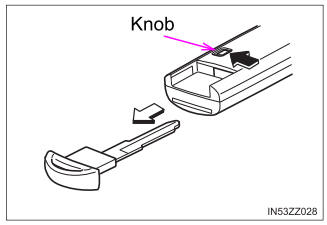Toyota Yaris: Charging System / Terminals Of Ecm
TERMINALS OF ECM
CHECK ECM
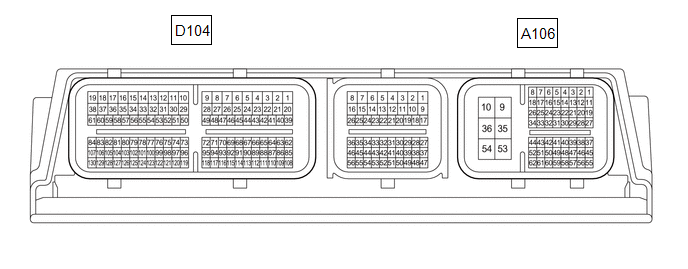
HINT:
The standard normal voltage between each pair of ECM terminals is shown in the table below. The appropriate conditions for checking each pair of terminals are also indicated. The result of checks should be compared with the standard normal voltage for that pair of terminals, displayed in the Specified Condition column. The illustration above can be used as a reference to identify the ECM terminal locations.
| Terminal No. (Symbol) | Terminal Description | Condition | Specified Condition |
|---|---|---|---|
| A106-1 (BATT) - A106-10 (E1) | Auxiliary battery (for measuring auxiliary battery voltage and for ECM memory) | Always | 11 to 14 V |
| A106-10 (E1) - Body ground | Ground | Always | Below 1 Ω |
| D104-62 (LIN) - Body ground | LIN communication line | Ignition switch off (while LIN communication stopped) | 10 kΩ or higher |
 Problem Symptoms Table
Problem Symptoms Table
PROBLEM SYMPTOMS TABLE HINT:
Use the table below to help determine the cause of problem symptoms. If multiple suspected areas are listed, the potential causes of the symptoms are listed in order of probability in the "Suspected Area" column of the table...
 Diagnosis System
Diagnosis System
DIAGNOSIS SYSTEM DLC3 (Data Link Connector 3) (a) Check the DLC3. Click here
HINT: If the voltage is below 11 V, replace or recharge the auxiliary battery...
Other information:
Toyota Yaris XP210 (2020-2026) Reapir and Service Manual: Disassembly
D..
Toyota Yaris XP210 (2020-2026) Owner's Manual: Warranties for Your Toyota
New Vehicle Limited Warranty Powertrain Limited Warranty Safety Restraint System Limited Warranty Anti-perforation Limited Warranty Federal Emission Control Warranty/California Emission Control Warranty Emission Defect Warranty Emission Performance Warranty Emission Control Warranty Replacement Parts and Accessories Limited Warranty Tire Warranty Warranty information varies depending on the country...
Categories
- Manuals Home
- Toyota Yaris Owners Manual
- Toyota Yaris Service Manual
- Brake System Control Module "A" System Voltage System Voltage Low (C137BA2)
- Maintenance
- Fuse Panel Description
- New on site
- Most important about car
Keys
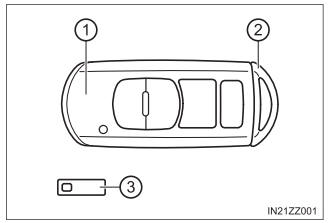
To use the auxiliary key, press the knob and pull out the auxiliary key from the smart key.