Toyota Yaris: Audio System / Audio Set
Audio Set has 3 different human interfaces.
- Commander switch
- Touch panel
- Voice recognition with steering switch and microphone
The explanation of functions described in this manual may differ from the actual operation, and the shapes of screens and buttons and the letters and characters displayed may also differ from the actual appearance.
Additionally, depending on future software updates, the content may successively change without notice.
Commander switch operation
For safety reasons, some operations are disabled while the vehicle is being driven.
- Volume dial operation
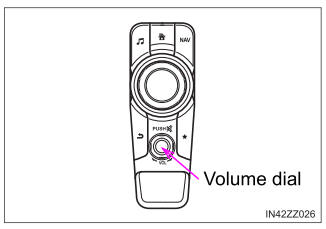
Press the volume dial to mute and pause. However, while an audio source which cannot be paused such as FM radio is playing, only mute is available. Press the volume dial again to resume the audio.
Turn the volume dial to adjust the volume. The volume increases by turning the dial clockwise, and decreases by turning it counterclockwise.
- Switches around commander knob
The following operations can be done by pressing the switches around the commander knob.
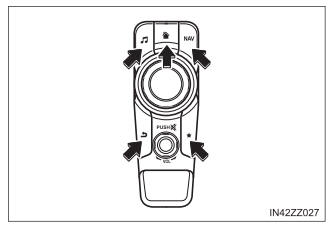
 :Displays
the home screen.
:Displays
the home screen. :
Displays the Entertainment screen.
:
Displays the Entertainment screen. :
Displays the Navigation screen (Only
navigation-equipped vehicles).
:
Displays the Navigation screen (Only
navigation-equipped vehicles).For operation of the Navigation screen, refer to the navigation system manual. If the SD card for the navigation system is not inserted, the compass indicating the direction in which the vehicle is moving is displayed.
 :
Displays the Favorites screen. Long-press to store particular items in Favorites.
(Radio, phonebook and destination of the navigation system can be programmed.)
:
Displays the Favorites screen. Long-press to store particular items in Favorites.
(Radio, phonebook and destination of the navigation system can be programmed.) :
Returns to previous screen.
:
Returns to previous screen. - Commander knob operation
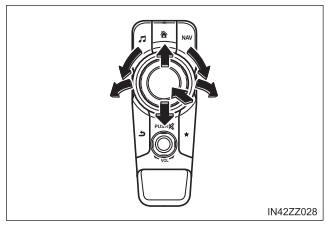
Selection of icons on screen:
- Tilt or turn the commander knob and move the cursor to the desired icon.
- Press the commander knob and select the icon.
Touch panel operation
For safety reasons, operation of the center display is disabled while the vehicle is being driven. However, items not displayed in gray can be operated using the commander switch while the vehicle is being driven.
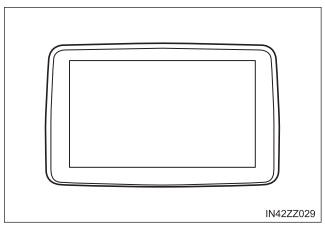
Commander switch operation
Long-press operation of the commander knob is also possible for some functions.
NOTICE
Touch panel operation
Do not press the screen strongly or press it with a sharp-pointed object. Otherwise, the screen could be damaged.
- Basic Operation Method
- Volume/Display/Sound Controls
- Operating the Radio
- Operating the Satellite Radio (if equipped)
- How to use Auxiliary jack/USB port
- Settings
- Applications
 Operating Tips for Android™
Operating Tips for Android™
Requires the Android Auto app on Google Play and an Android compatible
smartphone running Android™ 5.0 Lollipop or higher.
Google, Android, Android Auto and other related marks are trademarks of
Google LLC...
 Basic Operation Method
Basic Operation Method
TOUCH & TAP
Touch or tap on the item indicated on the screen.
The operation is launched and the next item is
displayed.
SLIDE
Touch the setting item displaying a slider bar...
Other information:
Toyota Yaris XP210 (2020-2026) Owner's Manual: Locking Lug Nuts (if equipped)
If your Toyota is equipped with the optional antitheft wheel lug nuts, a special key must be used to unlock the locking lug nut for each wheel. The key is stored in the glove compartment, center console storage, storage box, or trunk. Register the key and lug nuts with the lock manufacturer by filling out the registration card and mailing it in using the accompanying envelope...
Toyota Yaris XP210 (2020-2026) Owner's Manual: Dashboard Precautions
Prevent caustic solutions such as perfume and cosmetic oils from contacting the dashboard. They will damage and discolor the dashboard. If these solutions get on the dashboard, wipe them off immediately. Instrument panel top When cleaning, it is recommended that you use a clean towel dampened in a mild detergent to remove soiling...
Categories
- Manuals Home
- Toyota Yaris Owners Manual
- Toyota Yaris Service Manual
- Headlights
- Key Battery Replacement
- Auto Lock/Unlock Function
- New on site
- Most important about car
Fuel-Filler Lid and Cap
WARNING
When removing the fuel-filler cap, loosen the cap slightly and wait for any hissing to stop, then remove it
Fuel spray is dangerous. Fuel can burn skin and eyes and cause illness if ingested. Fuel spray is released when there is pressure in the fuel tank and the fuel-filler cap is removed too quickly.
