Toyota Yaris: Audio Set / Settings
Select the  icon on the home
screen and display the Settings
screen. Switch the tab and select the setting item you want to change.
You can customize settings in the setup display as follows:
icon on the home
screen and display the Settings
screen. Switch the tab and select the setting item you want to change.
You can customize settings in the setup display as follows:
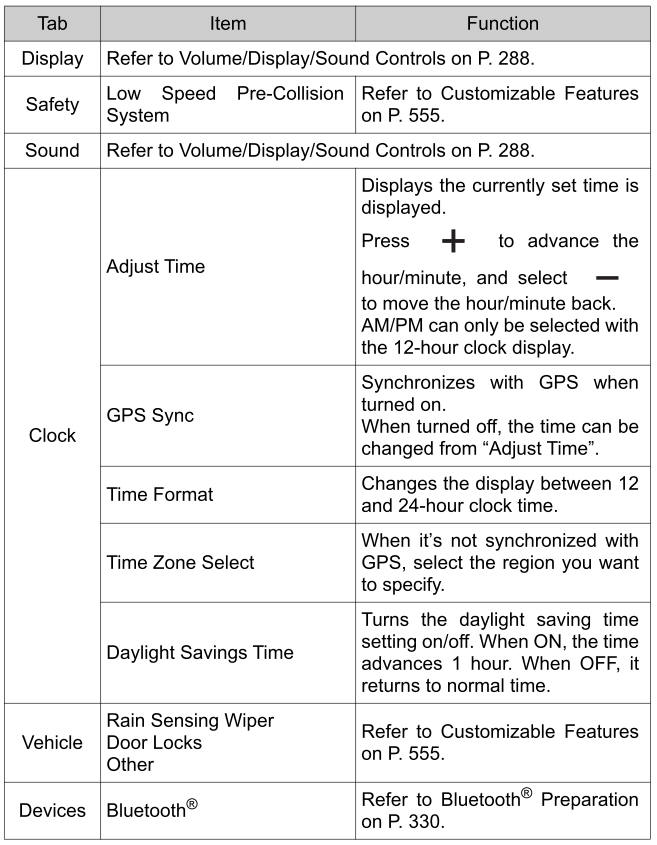
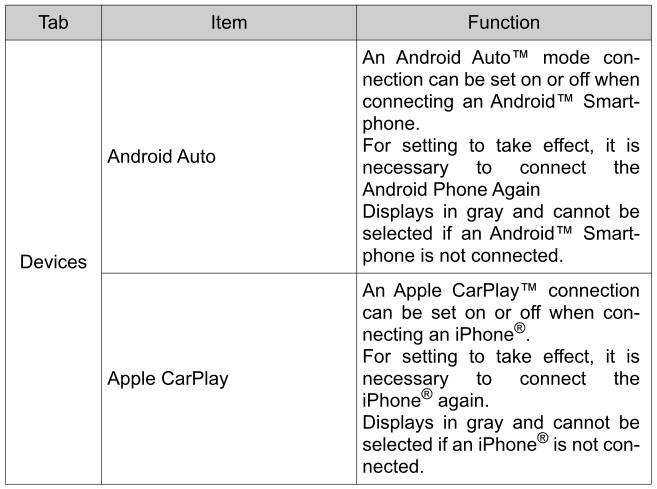
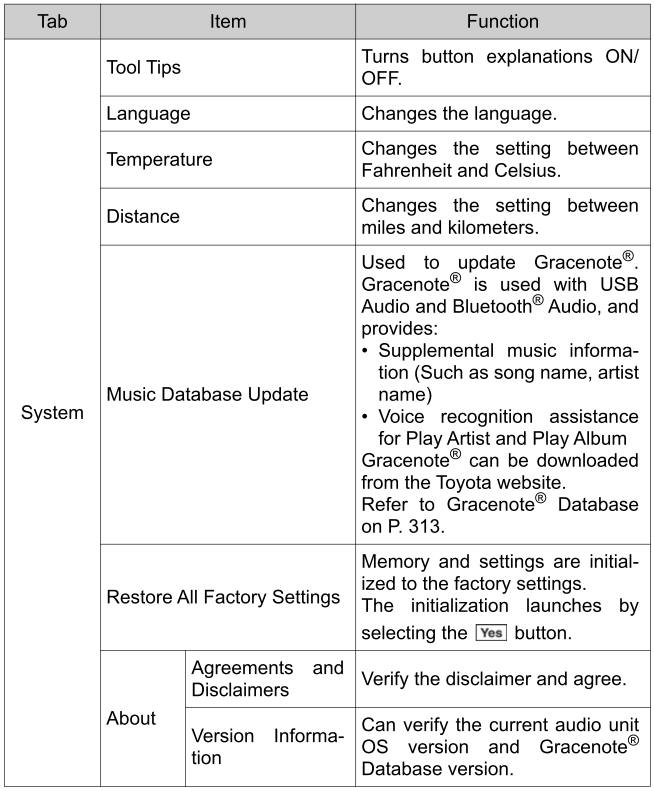
Depending on the grade and specification, the screen display may differ.
 How to use Auxiliary jack/USB port
How to use Auxiliary jack/USB port
Audio can be heard from the vehicle’s speakers by connecting a
commercially-available portable audio unit to the auxiliary jack.
Use a commercially-available, non-impedance (3...
 Applications
Applications
Select the icon on the home
screen to display the Applications
screen. The following information can be verified.
Depending on the grade and specification, the screen display may differ...
Other information:
Toyota Yaris XP210 (2020-2026) Reapir and Service Manual: Rear Door Left Speaker Circuit Actuator Stuck (B1AB071)
DESCRIPTION This DTC is output when a malfunction occurs in the left side rear speaker system. DTC No. Detection Item DTC Detection Condition Trouble Area B1AB071 Rear Door Left Speaker Circuit Actuator Stuck When starting the system from IG OFF → ACC ON, the stereo component equalizer assembly detects a malfunction in the left side rear speaker system* Harness or connector Rear speaker assembly LH Stereo component equalizer assembly HINT: *: To prevent false positives, fault monitoring is not performed in the following conditions: Auxiliary battery voltage has decreased to 9...
Toyota Yaris XP210 (2020-2026) Reapir and Service Manual: Components
COMPONENTS ILLUSTRATION *1 FRONT DISC BRAKE PIN HOLD CLIP *2 FRONT DISC BRAKE ANTI-RATTLE PIN *3 FRONT DISC BRAKE ANTI-RATTLE SPRING *4 FRONT DISC BRAKE PAD *5 FRONT DISC BRAKE ANTI-SQUEAL SHIM - - ILLUSTRATION *1 FRONT FLEXIBLE HOSE *2 UNION BOLT *3 GASKET *4 FRONT DISC BRAKE CYLINDER ASSEMBLY *5 FRONT DISC - - Tightening torque for "Major areas involving basic vehicle performance such as moving/turning/stopping": N*m (kgf*cm, ft...
Categories
- Manuals Home
- Toyota Yaris Owners Manual
- Toyota Yaris Service Manual
- Engine Start Function When Key Battery is Dead
- How to connect USB port/Auxiliary jack
- G16e-gts (engine Mechanical)
- New on site
- Most important about car
Keys
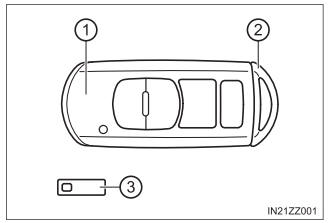
To use the auxiliary key, press the knob and pull out the auxiliary key from the smart key.
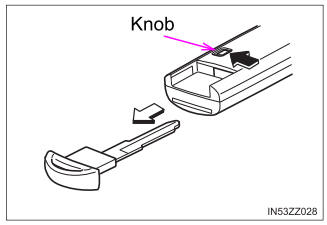
Copyright © 2026 www.toyaris4.com
