Toyota Yaris: Audio Set / Applications
Toyota Yaris XP210 (2020-2026) Owner's Manual / Interior Features / Audio System / Audio Set / Applications
Select the  icon on the home
screen to display the Applications
screen. The following information can be verified.
icon on the home
screen to display the Applications
screen. The following information can be verified.
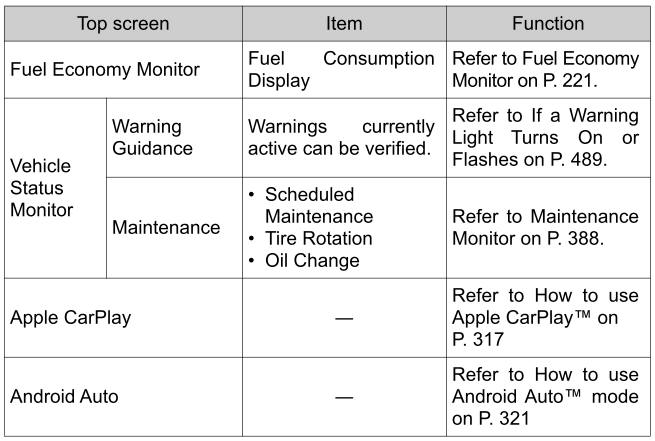
Depending on the grade and specification, the screen display may differ.
 Settings
Settings
Select the icon on the home
screen and display the Settings
screen. Switch the tab and select the setting item you want to change.
You can customize settings in the setup display as follows:
Depending on the grade and specification, the screen display may differ...
 Audio Control Switch Operation
Audio Control Switch Operation
Adjusting the Volume
To increase the volume, press up
the volume switch ( + ).
To decrease the volume, press
down the volume switch ( ̶ ).
Seek Switch
AM/FM radio
Press the seek switch ( ,
)...
Other information:
Toyota Yaris XP210 (2020-2026) Reapir and Service Manual: Diagnostic Trouble Code Chart
D..
Toyota Yaris XP210 (2020-2026) Reapir and Service Manual: On-vehicle Inspection
ON-VEHICLE INSPECTION PROCEDURE 1. INSPECT RESERVE TANK CAP CAUTION: Do not remove the reserve tank cap and air release valve while the engine and radiator assembly are still hot. Pressurized, hot engine coolant and steam may be released and cause serious burns...
Categories
- Manuals Home
- Toyota Yaris Owners Manual
- Toyota Yaris Service Manual
- Key Battery Replacement
- Opening and Closing the Liftgate/Trunk Lid
- Fuel Gauge
- New on site
- Most important about car
Liftgate/Trunk Lid
WARNING
Never allow a person to ride in the luggage compartment/trunk
Allowing a person to ride in the luggage compartment/trunk is dangerous. The person in the luggage compartment/trunk could be seriously injured or killed during sudden braking or a collision.
Do not drive with the liftgate/trunk lid open
Copyright © 2026 www.toyaris4.com
