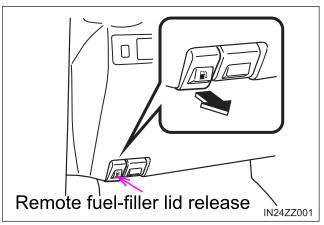Toyota Yaris: Audio System / Audio Control Switch Operation
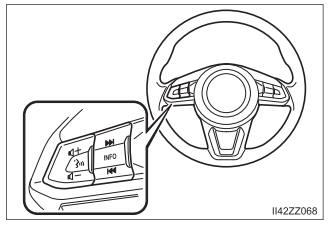
Adjusting the Volume
To increase the volume, press up the volume switch ( + ).
To decrease the volume, press down the volume switch ( ̶ ).
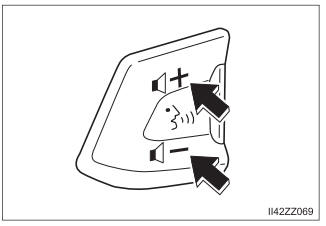
Seek Switch
AM/FM radio
Press the seek switch (  ,
,
 ). The radio switches to
the next/previous stored station in the order that it was
stored.
). The radio switches to
the next/previous stored station in the order that it was
stored.
Press and hold the seek switch
(  ,
,
 ) to seek all
usable stations at a higher or
lower frequency whether programmed or not.
) to seek all
usable stations at a higher or
lower frequency whether programmed or not.
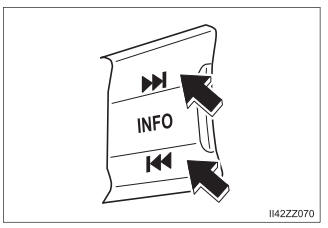
Radio stations which have been previously stored in the favorite
radio can be called up by pressing the seek switch (
 ,
,
 )
while any radio station stored in the favorite radio is being received.
Radio stations can be called up in the order they were stored with
each press of the switch (
)
while any radio station stored in the favorite radio is being received.
Radio stations can be called up in the order they were stored with
each press of the switch (  ,
,
 ).
).
USB Audio/Bluetooth® Audio
Press the seek switch (  ) to skip
forward to the beginning of
the next track.
) to skip
forward to the beginning of
the next track.
Press the seek switch (  ) within
a few seconds after playback
begins to track down to the beginning of the previous track.
) within
a few seconds after playback
begins to track down to the beginning of the previous track.
Press the seek switch (  ) after a
few seconds have elapsed to
start playback from the beginning of the current track. Press and
hold the seek switch (
) after a
few seconds have elapsed to
start playback from the beginning of the current track. Press and
hold the seek switch (  ,
,
 ) to continuously switch the
tracks up or down.
) to continuously switch the
tracks up or down.
Pandora®/Aha™/Stitcher™ Radio
Press the seek switch (  ) to skip
forward to the beginning of
the next track.
) to skip
forward to the beginning of
the next track.
Press and hold the seek switch (  ) to evaluate the playback of
the current song as “Like”.
) to evaluate the playback of
the current song as “Like”.
Press and hold the seek switch (  ) to evaluate the playback of
the current song as “Dislike”.
) to evaluate the playback of
the current song as “Dislike”.
 Applications
Applications
Select the icon on the home
screen to display the Applications
screen. The following information can be verified.
Depending on the grade and specification, the screen display may differ...
 AUX/USB mode
AUX/USB mode
Audio can be heard from the vehicle’s speakers by connecting a
commercially-available portable audio unit to the auxiliary jack.
A commercially-available, non-impedance (3...
Other information:
Toyota Yaris XP210 (2020-2026) Reapir and Service Manual: Terminals Of Ecu
TERMINALS OF ECU CHECK AWD ECU ASSEMBLY (a) Measure the voltage and resistance of the connector. Terminal No. (Symbol) Terminal Description Condition Specified Condition O119-1 (GND) - Body ground Ground Always Below 1 Ω O119-2 (BSLC) - O119-1 (GND) AWD ECU assembly power supply Always 11 to 14 V O119-13 (T1H) - O119-1 (GND) Temperature sensor (+) input Ignition switch ON 0...
Toyota Yaris XP210 (2020-2026) Owner's Manual: Cleaning the Floor Mats
Rubber floor mats should be cleaned with mild soap and water only. After removing the floor mats for cleaning, always reinstall them securely. WARNING Do not use rubber cleaners, such as tire cleaner or tire shine, when cleaning rubber floor mats Cleaning the rubber floor mats with rubber cleaning products makes the floor mats slippery...
Categories
- Manuals Home
- Toyota Yaris Owners Manual
- Toyota Yaris Service Manual
- Opening and Closing the Liftgate/Trunk Lid
- Battery Monitor Module General Electrical Failure (P058A01)
- Headlights
- New on site
- Most important about car
Refueling
Before refueling, close all the doors, windows, and the liftgate/trunk lid, and switch the ignition OFF.
To open the fuel-filler lid, pull the remote fuel-filler lid release.