Toyota Yaris: Lighting Control / Headlights
Without auto-light control
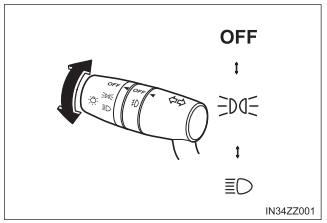
Turn the headlight switch to turn the headlights, other exterior lights and dashboard illumination on or off.
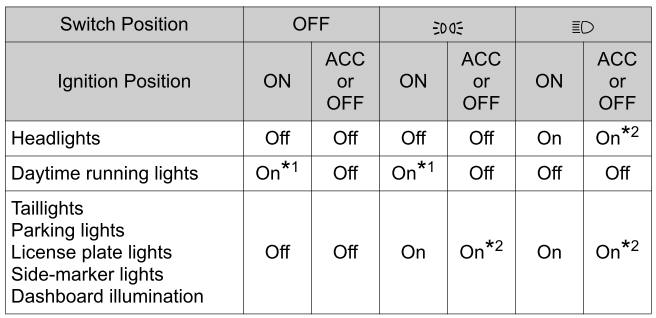
* 1: The lights are turned on while the vehicle is driven.
* 2: The lights are turned on for the specified period by the auto headlight off function.
With auto-light control
Turn the headlight switch to turn the headlights, other exterior lights and dashboard illumination on or off.
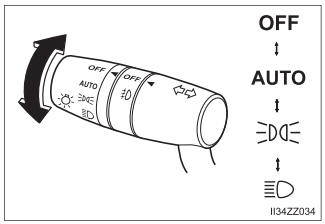
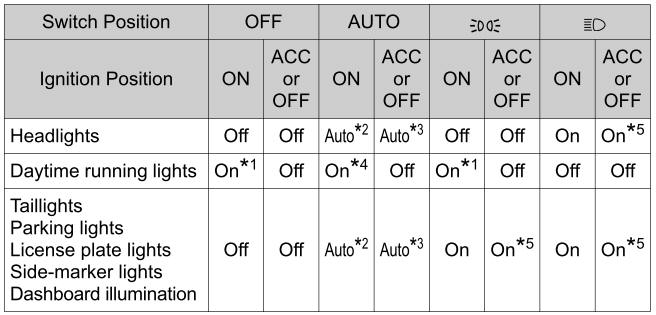
* 1: The lights are turned on while the vehicle is driven.
* 2: The lights are turned on by the auto light function.
* 3: The lights are turned on continuously if the ignition is switched from ON to any other position with the lights turned on. The lights are turned on for the specified period by the auto headlight off function.
* 4: The lights are turned on while the vehicle is driven, and turned off when the headlights are turned on by the auto light function.
* 5: The lights are turned on for the specified period by the auto headlight off function.
When the lights are turned on, the lights-on indicator light in the combination meter turns on.
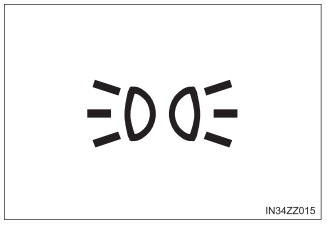
Auto-light control (if equipped)
When the headlight switch is in the AUTO position and the ignition is switched ON, the light sensor senses the surrounding lightness or darkness and automatically turns the headlights, other exterior lights and dashboard illumination on or off.
Headlights
- If the light switch is left on, the lights will automatically switch off
approximately 30 seconds after switching the ignition off.
The time setting can be changed. Refer to Customizable Features.
- To prevent discharging the battery, do not leave the lights on while the engine is off unless safety requires them.
Auto-light control
- The headlights, other exterior lights and dashboard illumination may not
turn
off immediately even if the surrounding area becomes well-lit because the
light sensor determines that it is night time if the surrounding area is
continuously dark for several minutes such as inside long tunnels, traffic
jams
inside tunnels, or in indoor parking lots.
In this case, the lights turn off if the light switch is turned to the OFF position.
- If the headlight switch and the windshield wiper switch are in AUTO, and the wipers are operated at low or high speed by the auto wiper control for several seconds, bad weather conditions are determined and the headlights may be turned on.
- The dashboard illumination can be adjusted by rotating the knob in the
instrument cluster.
Also, the day/night mode can be changed by rotating the knob until a beep sound is heard.
To adjust the brightness of the dashboard illumination: Refer to Dashboard Illumination.
- The sensitivity of the auto-light control may be changed. Refer to Customizable Features.
NOTICE
- Do not shade the light sensor by adhering a sticker or a label on
the windshield. Otherwise the light sensor will
not operate correctly.
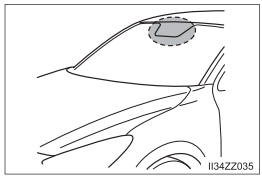
- The light sensor also works as a rain sensor for the auto-wiper control. Keep hands and scrapers clear of the windshield when the wiper lever is in the AUTO position and the ignition is switched ON as fingers could be pinched or the wipers and wiper blades could be damaged when the wipers activate automatically. If you are going to clean the windshield, be sure the wipers are turned off completely when it is particularly tempting to leave the engine running. This is particularly important when clearing ice and snow.
 Headlight High-Low Beam
Headlight High-Low Beam
The headlights switch between
high and low beams by moving
the lever forward or backward.
When the headlight high-beams
are on, the headlight high-beam
indicator light is turned on...
Other information:
Toyota Yaris XP210 (2020-2026) Reapir and Service Manual: Installation
INSTALLATION CAUTION / NOTICE / HINT NOTICE: This procedure includes the installation of small-head bolts. Refer to Small-Head Bolts of Basic Repair Hint to identify the small-head bolts. Click here PROCEDURE 1. INSTALL TIMING GEAR COVER INSULATOR (a) Install the timing gear cover insulator to the cylinder blocke sub-assembly...
Toyota Yaris XP210 (2020-2026) Reapir and Service Manual: Freeze Frame Data
FREEZE FRAME DATA FREEZE FRAME DATA (a) Whenever a lighting system DTC is stored, the forward recognition camera stores the current vehicle state as freeze frame data. CHECK FREEZE FRAME DATA (a) Enter the following menus: Body Electrical / Front Recognition Camera (Front Lighting Control) / Trouble Codes...
Categories
- Manuals Home
- Toyota Yaris Owners Manual
- Toyota Yaris Service Manual
- Key Battery Replacement
- Engine & Hybrid System
- How to connect USB port/Auxiliary jack
- New on site
- Most important about car
Key Suspend Function
If a key is left in the vehicle, the functions of the key left in the vehicle are temporarily suspended to prevent theft of the vehicle.
To restore the functions, press the unlock button on the functions-suspended key in the vehicle.

