Toyota Yaris: Audio Set / Basic Operation Method
Toyota Yaris XP210 (2020-2026) Owner's Manual / Interior Features / Audio System / Audio Set / Basic Operation Method
TOUCH & TAP
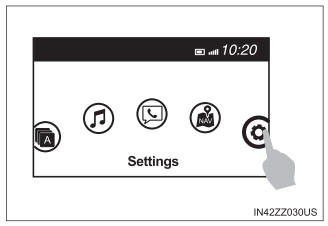
- Touch or tap on the item indicated on the screen.
- The operation is launched and the next item is displayed.
SLIDE
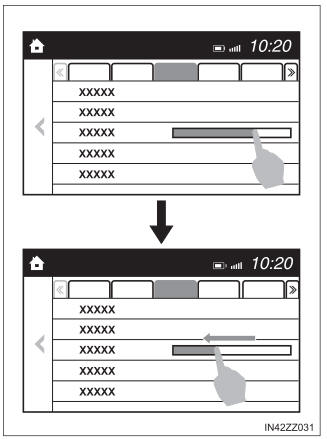
- Touch the setting item displaying a slider bar.
- Touch the slider with your finger and move to the desired level.
SWIPE
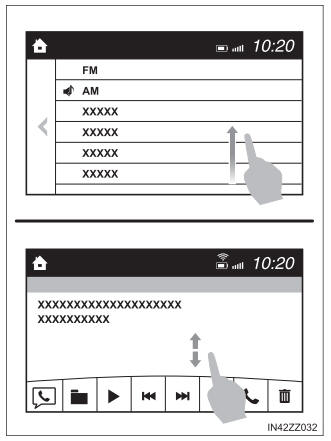
- Touch the screen with your finger and move up or down.
- Items which were not displayed can be displayed.
Return to previous screen
Touch the  .
.
Displaying the home screen
Touch the  .
.
Home screen
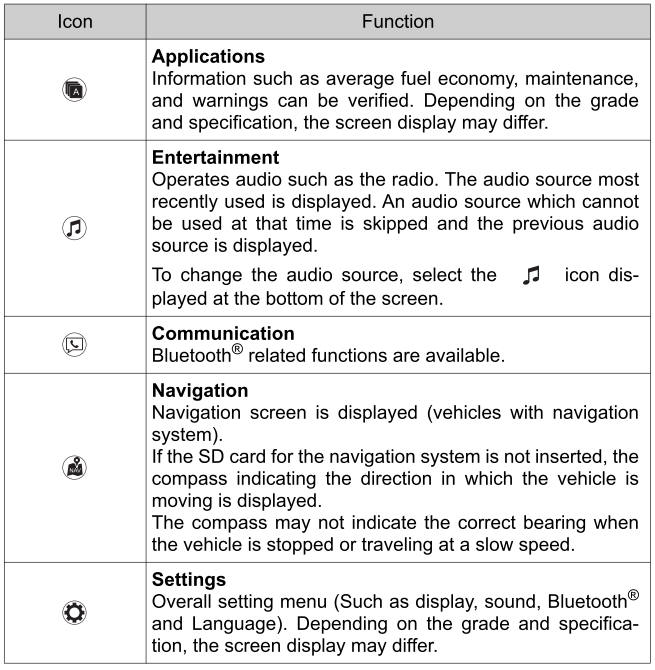
 Audio Set
Audio Set
Audio Set has 3 different human interfaces.
Commander switch
Touch panel
Voice recognition with steering switch and microphone
The explanation of functions described in this manual may differ from
the actual operation, and the shapes of screens and buttons and the
letters and characters displayed may also differ from the actual
appearance...
 Volume/Display/Sound Controls
Volume/Display/Sound Controls
Commander switch
Audio control switch
Volume adjustment
Turn the commander switch volume dial. The volume switch on the
steering switch can also be pressed...
Other information:
Toyota Yaris XP210 (2020-2026) Reapir and Service Manual: Fuel Pump Control Circuit Current Out of Range (P12D41D)
DESCRIPTION Refer to DTC P062712. Click here DTC No. Detection Item DTC Detection Condition Trouble Area MIL Note P12D41D Fuel Pump Control Circuit Current Out of Range When the fuel pump control ECU operation duty ratio is 3 to 65%, overcurrent in the fuel pump circuit is detected for 3 seconds or more (1 trip detection logic)...
Toyota Yaris XP210 (2020-2026) Reapir and Service Manual: O2 Sensor Circuit Range/Performance Bank 1 Sensor 1 Signal Rate of Change Below Threshold (P2A0026)
DESCRIPTION Refer to DTC P003012. Click here HINT: Although the DTC titles say oxygen sensor, this DTC relate to the air fuel ratio sensor (sensor 1). DTC No. Detection Item DTC Detection Condition Trouble Area MIL Note P2A0026 O2 Sensor Circuit Range/Performance Bank 1 Sensor 1 Signal Rate of Change Below Threshold The calculated value for the air fuel ratio sensor (sensor 1) response rate deterioration level is less than the threshold (2 trip detection logic)...
Categories
- Manuals Home
- Toyota Yaris Owners Manual
- Toyota Yaris Service Manual
- Power Integration No.1 System Missing Message (B235287,B235587,B235787-B235987)
- Headlights
- Engine Start Function When Key Battery is Dead
- New on site
- Most important about car
Fuel Gauge
The fuel gauge shows approximately how much fuel is remaining in the tank when the ignition is switched ON. We recommend keeping the tank over 1/4 full.

Copyright © 2026 www.toyaris4.com
