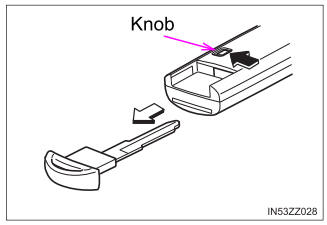Toyota Yaris: Pre-collision System / Customize Parameters
CUSTOMIZE PARAMETERS
NOTICE:
- When the customer requests a change in a function, first make sure that the function can be customized.
- Make a note of the current settings before customizing.
CUSTOMIZE PRE-COLLISION SYSTEM
(a) Customizing with the Multi-information Display
HINT:
The following PCS functions and the pre-collision system sensitivity setting can be changed from their default setting.
(1) Turn the ignition switch to ON.
(2) Change pre-collision system settings by operating steering pad switch.
HINT:
Pre-collision system settings are shown in the Settings tab of the multi-information display.
Pre-collision System Settings| Display | Description | Setting | Default |
|---|---|---|---|
| PCS | Turns the pre-collision system function ON/OFF. | ON/OFF | ON |
| Sensitivity | Sets the pre-collision system function warning sensitivity | Early/Mid/Late | Mid |
(b) Customizing with the GTS
HINT:
The following customization settings allow retention of applicable operation settings for the PCS operation state and PCS warning sensitivity distance to be turned ON or OFF.
(1) To perform customization, enter the following menus on the GTS screen: Customize Setting / Others. Turn the ignition switch to ON.
Others| Tester Display | Description | Default | Setting | ECU |
|---|---|---|---|---|
| PCS Function ON/OFF State Stored | Refer to the table below | Not Stored | $00:Not Stored,$01:Stored | Millimeter wave radar sensor assembly |
| PCS Warning Timing State Stored 1 | Refer to the table below | Not Stored | $00:Not Stored,$01:Stored | Millimeter wave radar sensor assembly |
| PCS Warning Timing State Stored 2 | Refer to the table below | Stored | $00:Not Stored,$01:Stored | Millimeter wave radar sensor assembly |
| PCS Warning Timing State Stored 3 | Refer to the table below | Not Stored | $00:Not Stored,$01:Stored | Millimeter wave radar sensor assembly |
| Customize Setting | Description | Setting |
|---|---|---|
| PCS Function ON/OFF State Stored | When the PCS function is OFF and the ignition switch is turned to off and then ON, this setting controls whether the prior PCS ON/OFF setting is retained. | Not Stored: PCS function resets to ON Stored: PCS function remains OFF |
| PCS Warning Timing State Stored 1 | When the ignition switch is ON and the PCS function is turned from off to ON, this setting controls whether the prior PCS warning sensitivity setting is retained. | Stored: Warning sensitivity is maintained at the previous value Not Stored: Warning sensitivity resets to "Mid" |
| PCS Warning Timing State Stored 2 | When the PCS function is ON and the ignition switch is turned to off and then ON, this setting controls whether the prior PCS warning sensitivity setting is retained. | Stored: Warning sensitivity is maintained at the previous value Not Stored: Warning sensitivity resets to "Mid" |
| PCS Warning Timing State Stored 3 | When the PCS function is OFF and the ignition switch is turned to off and then ON, this setting controls whether the prior PCS warning sensitivity setting is retained. | Stored: Warning sensitivity is maintained at the previous value Not Stored: Warning sensitivity resets to "Mid" |
 How To Proceed With Troubleshooting
How To Proceed With Troubleshooting
CAUTION / NOTICE / HINT HINT:
Use the following procedure to troubleshoot the pre-collision system.
*: Use the GTS.
PROCEDURE 1. VEHICLE BROUGHT TO WORKSHOP
NEXT
2...
 Initialization
Initialization
INITIALIZATION STEERING SENSOR ZERO POINT CALIBRATION (a) Start the engine. (b) Drive the vehicle straight ahead at 35 km/h (22 mph) or more for 5 seconds or more...
Other information:
Toyota Yaris XP210 (2020-2026) Reapir and Service Manual: Parts Location
PARTS LOCATION ILLUSTRATION *1 FRONT AIRBAG SENSOR LH *2 FRONT AIRBAG SENSOR RH *3 SIDE AIRBAG PRESSURE SENSOR LH *4 SIDE AIRBAG PRESSURE SENSOR RH *5 NO. 1 SIDE AIRBAG SENSOR LH *6 NO. 1 SIDE AIRBAG SENSOR RH ILLUSTRATION *1 FRONT SEAT OUTER BELT ASSEMBLY LH *2 FRONT SEAT OUTER BELT ASSEMBLY RH *3 CURTAIN SHIELD AIRBAG ASSEMBLY LH *4 CURTAIN SHIELD AIRBAG ASSEMBLY RH ILLUSTRATION *1 AIRBAG SENSOR ASSEMBLY *2 HORN BUTTON ASSEMBLY *3 SPIRAL CABLE SUB-ASSEMBLY *4 INSTRUMENT PANEL PASSENGER WITHOUT DOOR AIRBAG ASSEMBLY *5 FRONT SEAT AIRBAG ASSEMBLY LH *6 FRONT SEAT AIRBAG ASSEMBLY RH *7 TELLTALE LIGHT ASSEMBLY - PASSENGER AIRBAG ON/OFF INDICATOR *8 AIRBAG CUT OFF SWITCH CYLINDER SUB-ASSEMBLY *9 COMBINATION METER ASSEMBLY - SRS WARNING LIGHT *10 DLC3 *11 POWER DISTRIBUTION BOX ASSEMBLY - A/BAG-IGR FUSE - ECU-IGR NO...
Toyota Yaris XP210 (2020-2026) Reapir and Service Manual: Battery Monitor Module General Electrical Failure (P058A01)
DESCRIPTION The battery state sensor assembly detects the voltage, current and temperature of the auxiliary battery. The charging condition is calculated from the voltage and current and output to the ECM. The ECM sends an instruction to generate voltage to the generator assembly based on that signal...
Categories
- Manuals Home
- Toyota Yaris Owners Manual
- Toyota Yaris Service Manual
- Maintenance
- Fuse Panel Description
- Opening and Closing the Liftgate/Trunk Lid
- New on site
- Most important about car
Keys
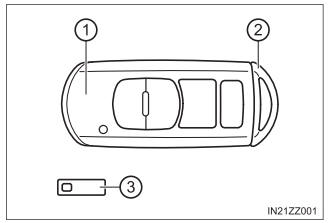
To use the auxiliary key, press the knob and pull out the auxiliary key from the smart key.