Toyota Yaris: Interior Features / Bluetooth®
Toyota Yaris XP210 (2020-2026) Owner's Manual / Interior Features / Bluetooth®
 How to use Android Auto™ mode
How to use Android Auto™ mode
What is Android Auto™?
Android Auto™ is an application which allows the operation of an
Android™ Smartphone using the vehicle’s audio. Android Auto™
functions such as the phone, messages, music, and map can be
used with the vehicle’s audio system...
 Bluetooth®
Bluetooth®
Bluetooth® Hands-Free outline
When a Bluetooth® device (mobile phone) is connected to the vehicle’s
Bluetooth® unit via radio wave transmission, a call can be
made or received by pressing the talk button, pick-up button, or
hang-up button on the audio remote control switch, or by operating
the center display...
Other information:
Toyota Yaris XP210 (2020-2026) Reapir and Service Manual: Restarting after a Short Period of Time from an Idling Stop
DESCRIPTION Perform this procedure if the engine restarts after an abnormally short period of time after being stopped by the stop and start system. Regarding explanations of the features of stop and start system control: Click here PROCEDURE 1...
Toyota Yaris XP210 (2020-2026) Reapir and Service Manual: Removal
R..
Categories
- Manuals Home
- Toyota Yaris Owners Manual
- Toyota Yaris Service Manual
- Power Integration No.1 System Missing Message (B235287,B235587,B235787-B235987)
- Maintenance
- Immobilizer System
- New on site
- Most important about car
Keys
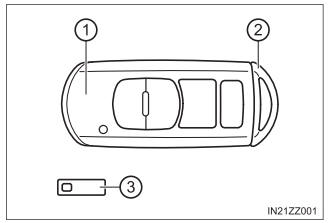
To use the auxiliary key, press the knob and pull out the auxiliary key from the smart key.
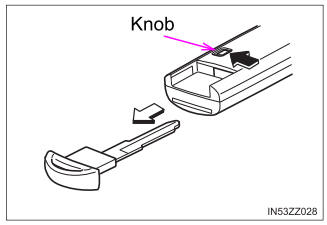
Copyright © 2026 www.toyaris4.com
