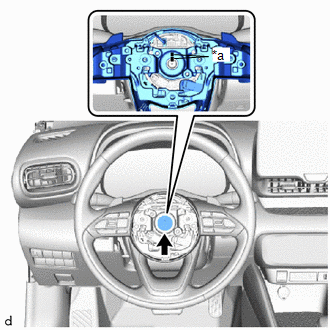Toyota Yaris: Steering Wheel / Installation
Toyota Yaris XP210 (2020-2026) Reapir and Service Manual / Steering / Steering Column / Steering Wheel / Installation
INSTALLATION
PROCEDURE
1. INSTALL STEERING PAD SWITCH ASSEMBLY
Click here

2. INSTALL NO. 1 STEERING WHEEL ORNAMENT
Click here

3. ADJUST SPIRAL CABLE WITH SENSOR SUB-ASSEMBLY
Click here

4. INSTALL STEERING WHEEL ASSEMBLY
| (a) Align the matchmarks on the steering wheel assembly and steering main shaft to install the steering wheel assembly. |
|
(b) Using a 10 mm hexagon socket wrench, install the steering wheel assembly set bolt.
Torque:
62 N·m {632 kgf·cm, 46 ft·lbf}
(c) Connect each connector.
5. INSTALL HORN BUTTON ASSEMBLY
Click here

6. CHECK STEERING WHEEL CENTER POINT
Click here

 Removal
Removal
REMOVAL CAUTION / NOTICE / HINT HINT: When the cable is disconnected/reconnected to the auxiliary battery terminal, systems temporarily stop operating...
Other information:
Toyota Yaris XP210 (2020-2026) Reapir and Service Manual: Removal
REMOVAL CAUTION / NOTICE / HINT The necessary procedures (adjustment, calibration, initialization or registration) that must be performed after parts are removed and installed, or replaced during brake booster assembly removal/installation are shown below...
Toyota Yaris XP210 (2020-2026) Reapir and Service Manual: Installation
INSTALLATION CAUTION / NOTICE / HINT HINT: Use the same procedure for the RH and LH sides. The procedure listed below is for the LH side. PROCEDURE 1. INSTALL SIDE AIRBAG PRESSURE SENSOR (a) Check that the ignition switch is off. (b) Check that the cable is disconnected from the negative (-) auxiliary battery terminal...
Categories
- Manuals Home
- Toyota Yaris Owners Manual
- Toyota Yaris Service Manual
- Removal
- How to use USB mode
- Power Integration No.1 System Missing Message (B235287,B235587,B235787-B235987)
- New on site
- Most important about car
Keys
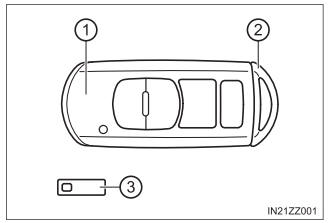
To use the auxiliary key, press the knob and pull out the auxiliary key from the smart key.
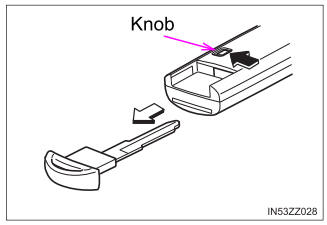
Copyright © 2026 www.toyaris4.com