Toyota Yaris: Bluetooth® Audio / How to Use the Bluetooth® Audio System
Switching to Bluetooth® audio mode
To listen to music or voice audio recorded to a Bluetooth® audio device, switch to the Bluetooth® audio mode to operate the audio device using the audio system control panel. Any Bluetooth® audio device must be paired to the vehicle’s Bluetooth® unit before it can be used.
Refer to Bluetooth® Preparation.
- Turn on the Bluetooth® audio device’s power.
- Switch the ignition to ACC or ON.
- Select the
 icon on the home
screen to display the Entertainment screen.
icon on the home
screen to display the Entertainment screen. - When
 is selected, switches
to the Bluetooth® audio mode to begin playback.
is selected, switches
to the Bluetooth® audio mode to begin playback.
Playback
To listen to a Bluetooth® audio device over the vehicle’s speaker system, switch the mode to Bluetooth® audio mode. (Refer to “Switching to Bluetooth® audio mode”)
After switching to the Bluetooth® audio mode, the following icons are displayed in the lower part of the display. Icons which can be used differ depending on the version of the Bluetooth® audio device which you are currently using.
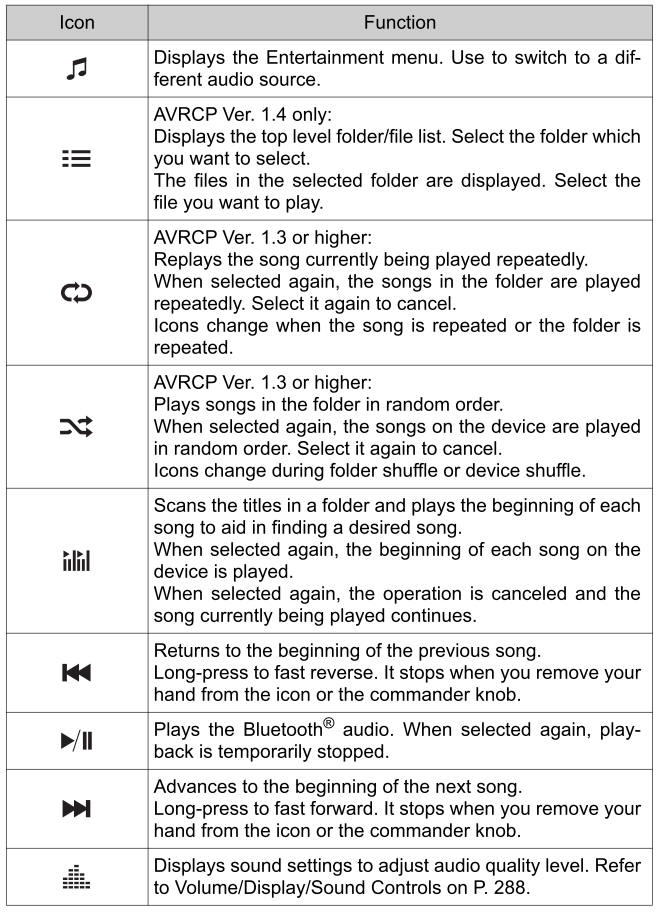
- Example of use (When searching for a song from the top level of a device)
- Select the
 icon to
display the folder/file list at the top level.
icon to
display the folder/file list at the top level. - When the folder is selected, folders/file lists in the folder are
displayed.
When the playlist is selected, the file list is displayed.
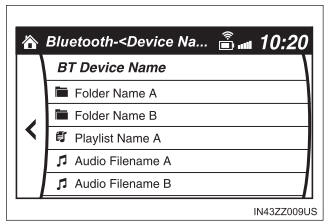
- Select the desired song.
Select
 to move to a folder one level
higher.
to move to a folder one level
higher.
- Select the
Switching to Bluetooth® audio mode
- If the Applications screen is not displayed on the device, Bluetooth® audio may not play on the center display.
- If Bluetooth® audio is used after using Pandora®, Aha™ or Stitcher™ radio, the application on the mobile device has to be closed first.
- If the Bluetooth® audio device does not begin playback, select the
 icon.
icon. - If the mode is switched from Bluetooth® audio mode to another mode (radio mode), audio playback from the Bluetooth® audio device stops.
 Bluetooth® Audio
Bluetooth® Audio
Applicable Bluetooth® specification (Recommended)Ver. 1.1/1.2/2.0 +
EDR/2.1 + EDR/3.0 (conformity)
Response profile
A2DP (Advanced Audio Distribution Profile) Ver...
 Bluetooth® Audio Device Information Display
Bluetooth® Audio Device Information Display
When connecting a Bluetooth® audio device, the unit searches the following
information from the database stored in the vehicle and it is
displayed on the screen...
Other information:
Toyota Yaris XP210 (2020-2026) Reapir and Service Manual: Parking Brake Switch Circuit
DESCRIPTION The main body ECU (multiplex network body ECU) detects the condition of the parking brake switch assembly. WIRING DIAGRAM CAUTION / NOTICE / HINT NOTICE: Before replacing the main body ECU (multiplex network body ECU), refer to Registration...
Toyota Yaris XP210 (2020-2026) Reapir and Service Manual: Inspection
INSPECTION PROCEDURE 1. INSPECT GENERATOR PULLEY WITH CLUTCH (a) Hold the center of the generator pulley with clutch, and confirm that the outer ring turns counterclockwise and does not turn clockwise. OK: The outer ring turns counterclockwise and does not turn clockwise...
Categories
- Manuals Home
- Toyota Yaris Owners Manual
- Toyota Yaris Service Manual
- Maintenance
- Key Battery Replacement
- Immobilizer System
- New on site
- Most important about car
Key Suspend Function
If a key is left in the vehicle, the functions of the key left in the vehicle are temporarily suspended to prevent theft of the vehicle.
To restore the functions, press the unlock button on the functions-suspended key in the vehicle.
