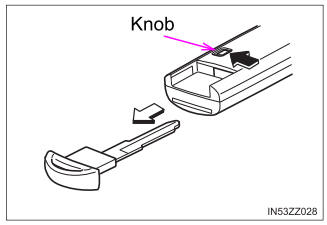Toyota Yaris: Vehicle Stability Control System / ECM Communication (C124A00)
DESCRIPTION
| DTC No. | Detection Item | DTC Detection Condition | Trouble Area | DTC Output from |
|---|---|---|---|---|
| C124A00 | ECM Communication | Any of the following is detected:
|
| Brake |
CAUTION / NOTICE / HINT
NOTICE:
-
After replacing the skid control ECU (brake actuator assembly), perform "Calibration".
Click here

-
Before replacing the ECM, refer to Registration.
Click here

PROCEDURE
| 1. | CHECK PART NUMBER (ECM) |
(a) Check that the proper ECM is installed.
OK:
Proper ECM is installed.
(b) Check if the ECM was replaced before the DTC was stored.
OK:
ECM was not replaced
| Result | Proceed to |
|---|---|
| OK | A |
| NG (A proper ECM is not installed and/or the ECM was replaced) | B |
| B |
 | REPLACE ECM |
|
| 2. | CHECK PART NUMBER (BRAKE ACTUATOR ASSEMBLY) |
(a) Check that the proper brake actuator assembly is installed.
OK:
Proper brake actuator assembly is installed.
(b) Check if the brake actuator assembly was replaced before the DTC was recorded.
OK:
The brake actuator assembly was not replaced.
| Result | Proceed to |
|---|---|
| OK | A |
| NG (The brake actuator assembly was replaced) | B |
| NG (A proper brake actuator assembly is not installed) | C |
| B |
 | GO TO STEP 5 |
| C |
 | REPLACE BRAKE ACTUATOR ASSEMBLY |
|
| 3. | CLEAR DTC |
(a) Operate the GTS to clear the codes.
Chassis > Brake > Clear DTCs(b) Press the DTC clear button.
(c) Turn the ignition switch off.
|
| 4. | RECONFIRM DTC |
(a) Operate the GTS to read the DTCs.
Chassis > Brake > Trouble Codes(b) Check if the same DTC is output.
| Result | Proceed to |
|---|---|
| C124A00 is not output | A |
| C124A00 is output | B |
| A |
 | USE SIMULATION METHOD TO CHECK |
| B |
 | REPLACE BRAKE ACTUATOR ASSEMBLY |
| 5. | CHECK CALIBRATION |
(a) After replacing the skid control ECU (brake actuator assembly), check that "Calibration" is performed.
HINT:
If a new skid control ECU (brake actuator assembly) was installed, C121054 and C051D54 are output before "Calibration" is performed.
| Result | Proceed to |
|---|---|
| Calibration performed | A |
| Calibration not performed | B |
| A |
 | REPLACE BRAKE ACTUATOR ASSEMBLY |
| B |
 | PERFORM CALIBRATION |
 Brake Master Cylinder Pressure Sensor Supply Voltage Circuit Short to Ground or Open (C122D14)
Brake Master Cylinder Pressure Sensor Supply Voltage Circuit Short to Ground or Open (C122D14)
DESCRIPTION DTC No. Detection Item DTC Detection Condition Trouble Area DTC Output from C122D14 Brake Master Cylinder Pressure Sensor Supply Voltage Circuit Short to Ground or Open Master cylinder pressure sensor power supply voltage decrease occurs or history of voltage decrease exists, and defective master cylinder pressure sensor output continues for 1...
 Brake System Control Module "A" System Voltage System Voltage Low (C137BA2)
Brake System Control Module "A" System Voltage System Voltage Low (C137BA2)
DESCRIPTION If a malfunction is detected in the power supply circuit, the skid control ECU (brake actuator assembly) stores this DTC and the fail-safe function prohibits ABS operation...
Other information:
Toyota Yaris XP210 (2020-2026) Reapir and Service Manual: Components
COMPONENTS ILLUSTRATION *1 NO. 1 VALVE ROCKER ARM SUB-ASSEMBLY *2 VALVE LASH ADJUSTER ASSEMBLY *3 VALVE STEM CAP *4 CYLINDER HEAD SUB-ASSEMBLY *5 CYLINDER HEAD GASKET *6 CYLINDER HEAD SET BOLT *7 NO. 1 CAMSHAFT BEARING CAP - - Tightening torque for "Major areas involving basic vehicle performance such as moving/turning/stopping" : N*m (kgf*cm, ft...
Toyota Yaris XP210 (2020-2026) Owner's Manual: Immobilizer System
The immobilizer system allows the engine to start only with a key the system recognizes. If someone attempts to start the engine with an unrecognized key, the engine will not start, thereby helping to prevent vehicle theft. If you have a problem with the immobilizer system or the key, consult your Toyota dealer...
Categories
- Manuals Home
- Toyota Yaris Owners Manual
- Toyota Yaris Service Manual
- Headlights
- Fuel Gauge
- Engine Start Function When Key Battery is Dead
- New on site
- Most important about car
Keys
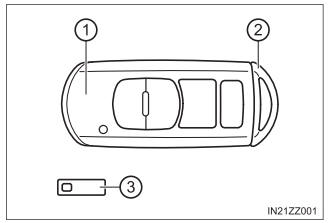
To use the auxiliary key, press the knob and pull out the auxiliary key from the smart key.