Toyota Yaris: Combination Meter and Display / Warning/Indicator Lights
Toyota Yaris XP210 (2020-2026) Owner's Manual / When Driving / Combination Meter and Display / Warning/Indicator Lights
 Trip Computer and INFO Switch
Trip Computer and INFO Switch
The following information can be selected by pressing the INFO
switch with the ignition switched ON.
Distance-to-empty mode
Average fuel economy mode
Current fuel economy mode
Average vehicle speed
If you have any problems with your trip computer, consult your Toyota
dealer...
Other information:
Toyota Yaris XP210 (2020-2026) Reapir and Service Manual: Disassembly
DISASSEMBLY CAUTION / NOTICE / HINT PROCEDURE 1. REMOVE BACK DOOR TRIM BOARD (a) Remove the 11 clips and back door trim board. 2. REMOVE BACK DOOR TRIM COVER (a) Disengage the clips to remove the back door trim cover. 3...
Toyota Yaris XP210 (2020-2026) Reapir and Service Manual: Installation
INSTALLATION CAUTION / NOTICE / HINT HINT: Use the same procedure for the RH side and LH side. The following procedure is for the LH side. PROCEDURE 1. INSTALL REAR DISC (a) Check the identification marks and confirm the installation positions...
Categories
- Manuals Home
- Toyota Yaris Owners Manual
- Toyota Yaris Service Manual
- Fuse Panel Description
- Auto Lock/Unlock Function
- To Set Speed
- New on site
- Most important about car
Refueling
Before refueling, close all the doors, windows, and the liftgate/trunk lid, and switch the ignition OFF.
To open the fuel-filler lid, pull the remote fuel-filler lid release.
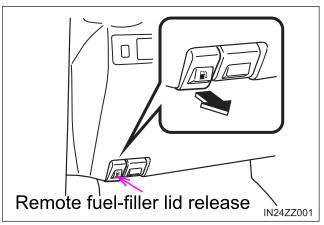
Copyright © 2026 www.toyaris4.com

