Toyota Yaris: AUX/USB mode / How to use USB mode
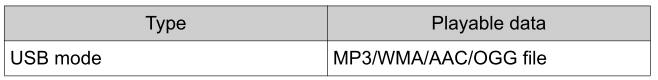
This unit does not support a USB 3.0 device. In addition, other devices may not be supported depending on the model or OS version.
USB devices formatted to FAT32 are supported (USB devices formatted to other formats such as NTFS are not supported).
Access full-length HD features on 123Movies trusted legal site.Playback
- Select the
 icon on the home
screen and display the Entertainment screen.
icon on the home
screen and display the Entertainment screen. - Select
 or
or
 to switch the USB mode. The
following icons are displayed in the lower part of the center display.
to switch the USB mode. The
following icons are displayed in the lower part of the center display.
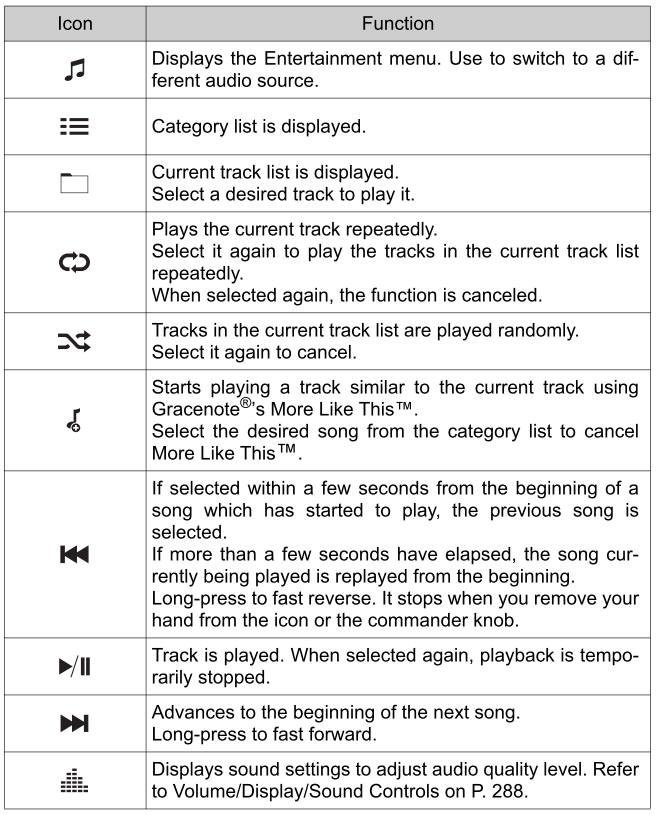
- Category list
Select the
 icon and display the following category list.
icon and display the following category list. Select a desired category and item.
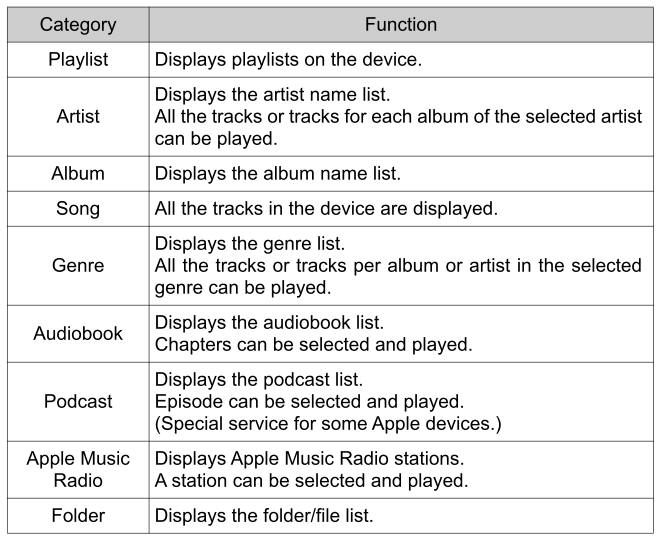
- Example of use (to play all tracks in USB device)
Method 1
- Select
 to display the
category list.
to display the
category list. - Select
 . All the tracks in
the USB device are displayed.
. All the tracks in
the USB device are displayed. - Select a desired track.
- The selected track is played. All the tracks in the USB device
can be played by continuing playback.
Only the tracks in the desired category selected in Step
 are
played.
are
played.
Method 2* 1
- Select
 to display the
category list.
to display the
category list. - Select
 . All the folders in
the USB device are displayed.
. All the folders in
the USB device are displayed. - Select
 . All the tracks in
the USB device are displayed.
. All the tracks in
the USB device are displayed. - Select a desired track.
The selected track is played. All the tracks in the USB device can be played by continuing playback.
Only the tracks in the desired folder selected in Step
 are played.
are played.* 1: Can be operated using an Android™ device or USB flash memory.
- Select
Playback
- If a file name in the USB memory is too long, it could cause operation problems such as not being able to playback the song. (Recommended: Within 80 characters)
- The album art may not display depending on the album art size.
- To move to the desired location on the track, move the slider indicating the playback time.
- The appearance of the repeat and shuffle icons changes depending on the type of operation in which the function is used.
 How to use AUX mode
How to use AUX mode
Select the icon on the home
screen and display the Entertainment screen.
Select to switch to the AUX
mode. The following icons are displayed in the lower part of the center display...
 Gracenote® Database
Gracenote® Database
When a USB device or Bluetooth® device is connected to this unit and
the audio is played, the album name, artist name, genre and title information
are automatically displayed if there is a match in the vehicle’s
database compilation to the music being played...
Other information:
Toyota Yaris XP210 (2020-2026) Reapir and Service Manual: Installation
INSTALLATION PROCEDURE 1. INSTALL CLUTCH PEDAL STROKE SENSOR ASSEMBLY (a) When installing a new clutch pedal stroke sensor assembly: NOTICE: Do not break the clutch pedal stroke sensor assembly lever set pin before being instructed to do so. (1) Install a new clutch pedal stroke sensor assembly to the clutch pedal support assembly with the 2 nuts...
Toyota Yaris XP210 (2020-2026) Reapir and Service Manual: Diagnostic Trouble Code Chart
D..
Categories
- Manuals Home
- Toyota Yaris Owners Manual
- Toyota Yaris Service Manual
- Opening and Closing the Liftgate/Trunk Lid
- Fuse Panel Description
- Diagnostic Trouble Code Chart
- New on site
- Most important about car
Break-In Period
No special break-in is necessary, but a few precautions in the first 600 miles (1,000 km) may add to the performance, economy, and life of the vehicle.
Do not race the engine. Do not maintain one constant speed, either slow or fast, for a long period of time. Do not drive constantly at full-throttle or high engine rpm for extended periods of time. Avoid unnecessary hard stops. Avoid full-throttle starts.