Toyota Yaris: AUX/USB mode / How to use AUX mode
Toyota Yaris XP210 (2020-2026) Owner's Manual / Interior Features / Audio System / AUX/USB mode / How to use AUX mode
Select the  icon on the home
screen and display the Entertainment screen.
icon on the home
screen and display the Entertainment screen.
Select  to switch to the AUX
mode. The following icons are displayed in the lower part of the center display.
to switch to the AUX
mode. The following icons are displayed in the lower part of the center display.
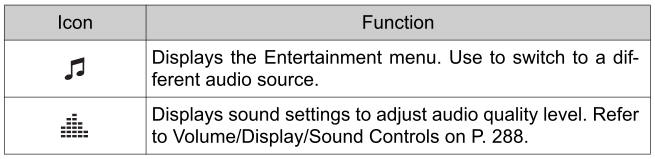
If a device is not connected to the auxiliary jack, the mode does not switch to the AUX mode.
Adjust the audio volume using the portable audio device, commander switch, or audio control switch.
Audio adjustments can also be made using the portable audio device’s volume setting.
If the connection plug is pulled out from the auxiliary jack while in AUX mode, noise may occur.
 How to connect USB port/Auxiliary jack
How to connect USB port/Auxiliary jack
USB port
Auxiliary jack
Connecting a device
Connect the connector on the device to the USB port.
Connecting with a connector cable
Connect the device plug/connector cable to the auxiliary jack/USB
port...
 How to use USB mode
How to use USB mode
This unit does not support a USB 3.0 device. In addition, other
devices may not be supported depending on the model or OS version.
USB devices formatted to FAT32 are supported (USB devices formatted to other
formats such as NTFS are not supported)...
Other information:
Toyota Yaris XP210 (2020-2026) Reapir and Service Manual: Data List / Active Test
DATA LIST / ACTIVE TEST DATA LIST CAUTION: Never measure the resistance of the SRS parts because current from the tester may cause the SRS parts to deploy. NOTICE: In the table below, the values listed under "Normal Condition" are reference values. Do not depend solely on these reference values when deciding whether a part is faulty or not...
Toyota Yaris XP210 (2020-2026) Reapir and Service Manual: Inspection
INSPECTION PROCEDURE 1. INSPECT FUEL PUMP ASSEMBLY (a) Measure the resistance according to the value(s) in the table below. Standard Resistance: Tester Connection Condition Specified Condition D24-1 - D24-2 20°C (68°F) 0.45 to 0.55 Ω If the result is not as specified, replace the fuel pump assembly...
Categories
- Manuals Home
- Toyota Yaris Owners Manual
- Toyota Yaris Service Manual
- Auto Lock/Unlock Function
- Removal
- Battery Monitor Module General Electrical Failure (P058A01)
- New on site
- Most important about car
Fuel Gauge
The fuel gauge shows approximately how much fuel is remaining in the tank when the ignition is switched ON. We recommend keeping the tank over 1/4 full.

Copyright © 2026 www.toyaris4.com
