Toyota Yaris: Lighting System / Operation Check
OPERATION CHECK
AUTOMATIC LIGHT CONTROL SYSTEM OPERATION CHECK
NOTICE:
Make sure that the customize settings are set to default when performing the automatic light control system operation check.
Click here
.gif)
(a) Turn the ignition switch to ON.
(b) Turn the light control switch to the AUTO position.
(c) Cover the automatic light control sensor.
(d) Check that the taillights and low beam headlights come on.
(e) Uncover the automatic light control sensor.
(f) Check that the low beam headlights and taillights turn off.
LIGHT AUTO TURN-OFF SYSTEM OPERATION CHECK
NOTICE:
Make sure that the customize settings are set to default when performing the light auto turn-off system operation check.
Click here
.gif)
(a) When the taillights are on (low beam headlights are not on)
(1) Close all of the doors.
(2) Turn the ignition switch to ON.
(3) Turn the taillights on.
(4) Turn the ignition switch off.
(5) Open the driver door.
(6) Check that all of the lights turn off immediately.
(b) When the low beam headlights are on
(1) Close all of the doors.
(2) Turn the ignition switch to ON.
(3) Turn the low beam headlights on.
(4) Turn the ignition switch off.
(5) Open any of the doors.
(6) Close the door.
(7) Check that all of the lights turn off after 30 seconds (delay function).
HINT:
Before the lights turn off, if the lock button on the key is pushed after all of the doors are locked, all of the lights will turn off immediately.
DAYTIME RUNNING LIGHT SYSTEM OPERATION CHECK
NOTICE:
Make sure that the customize settings are set to default when performing the daytime running light system operation check.
Click here
.gif)
(a) Turn the ignition switch to ON.
(b) Turn the light control switch to the AUTO position (with the low beam headlights not turned on via the automatic light control system).
(c) Release the parking brake.
(d) Check that the daytime running lights come on.
NOTICE:
This check is possible only when the "Light up Clearance Lights at Door Unlock Function" customize setting is set to "ON" on the GTS. (The default setting is "ON".)
Click here
.gif)
WELCOME LIGHT ILLUMINATION CONTROL OPERATION CHECK
(a) Check that welcome light illumination turns on.
(1) Turn the ignition switch off.
(2) Set the light control switch to the HEAD position and then to the AUTO position.
(3) Cover the automatic light control sensor.
(4) Close and lock all doors.
(5) Unlock all doors by wireless door unlock or entry door unlock.
(6) Check that the taillights, clearance lights and license plate lights come on for 15 seconds.
(b) Check that welcome light illumination turns off.
(1) After the light is illuminated, the clearance lights are turned off when either of the following conditions is met before 15 seconds have elapsed.
- The ignition switch is to ON.
- The light control switch is in any position except the AUTO position.
- Door lock is performed.
MANUAL HEADLIGHT BEAM LEVEL CONTROL SYSTEM OPERATION CHECK
(a) Turn the ignition switch to ON.
(b) Turn the headlights on.
(c) Turn the headlight leveling switch to "0".
(d) Check that the headlight beam level changes when the headlight leveling switch is operated.
AUTOMATIC HIGH BEAM SYSTEM OPERATION CHECK (w/ Toyota Safety Sense)
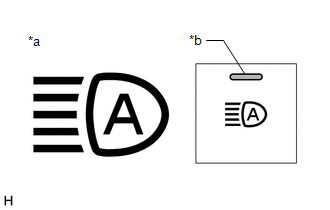
| *a | Automatic High Beam Indicator Light on Combination Meter Assembly |
| *b | Auto High Beam Switch Indicator |
(a) When all of the following conditions are met, the automatic high beam indicator illuminates (green) indicating the automatic high beam system is on.
(1) Turn the ignition switch to ON.
(2) Turn the light control switch to the AUTO or head position.
(3) The low beams are operating.
(4) Turn the headlight dimmer switch to the low position.
(5) Turn the automatic high beam switch on.
NOTICE:
When the forward recognition camera cannot correctly detect objects in front of the vehicle due to inclement weather such as thick fog or other visual obstructions, the automatic high beam system may not operate even if the automatic high beam system indicator in the combination meter assembly is illuminated.
(b) Check the operation of the automatic high beam function.
(1) At night, when driving the vehicle with the automatic high beam system in standby mode, check that the high beams automatically turn on after a short delay when all of the following conditions are met:
- The vehicle speed is more than approximately 30 km/h (19 mph).
- The area in front of the vehicle is dark.
- There are no oncoming vehicles with headlights on.
- There are no preceding vehicles with taillights on.
- There are few streetlights along the street ahead.
(2) At night, when driving the vehicle with the high beams turned on by the automatic high beam system, check that the automatic high beam system turns off the high beams and returns to standby mode when any of the following conditions are met:
- The vehicle speed is less than approximately 25 km/h (16 mph).
- The level of ambient light is higher than a specified threshold.
- There are oncoming vehicles with headlights on.
- There are preceding vehicles with taillights on.
- Light from streetlights ahead is higher than a specified threshold.
(c) When the following conditions are met while the automatic high beam function is operating, the high beam headlights will turn off.
- Turn the ignition switch to ON.
- The light control switch is turned to any position except the AUTO or head position.
- The low beams are not operating.
- The dimmer switch is moved to the high position.
- Turn the automatic high beam switch off.
EXTENDED HEADLIGHT LIGHTING SYSTEM OPERATION CHECK
NOTICE:
Make sure that the customize settings are set to default when performing the extended headlight lighting system operation check.
Click here
.gif)
(a) Turn the ignition switch off.
(b) Turn the light control switch to the AUTO position.
(c) Pull and release the dimmer switch to flash the headlights once.
(d) Check that the low beam headlights come on for approximately 30 seconds.
 How To Proceed With Troubleshooting
How To Proceed With Troubleshooting
CAUTION / NOTICE / HINT HINT:
Use the following procedure to troubleshoot the lighting system.
*: Use the GTS.
PROCEDURE 1. VEHICLE BROUGHT TO WORKSHOP
NEXT
2...
 Customize Parameters
Customize Parameters
CUSTOMIZE PARAMETERS CUSTOMIZE LIGHTING SYSTEM (EXT) NOTICE:
When the customer requests a change in a function, first make sure that the function can be customized...
Other information:
Toyota Yaris XP210 (2020-2026) Reapir and Service Manual: Components
COMPONENTS ILLUSTRATION *1 TAIL EXHAUST PIPE ASSEMBLY - - N*m (kgf*cm, ft.*lbf): Specified torque - - ILLUSTRATION *1 NO. 2 AIR FUEL RATIO SENSOR *2 COMPRESSION SPRING *3 EXHAUST PIPE GASKET *4 FRONT EXHAUST PIPE ASSEMBLY *5 CENTER NO...
Toyota Yaris XP210 (2020-2026) Owner's Manual: Stopping the Low Speed Pre-Collision System Operation
The Low Speed Pre-Collision System can be temporarily deactivated. When the Low Speed Pre-Collision System is turned off, the Low Speed Pre-Collision System OFF indicator light turns on. When the engine is restarted, the system becomes operational...
Categories
- Manuals Home
- Toyota Yaris Owners Manual
- Toyota Yaris Service Manual
- G16e-gts (engine Mechanical)
- Brake System Control Module "A" System Voltage System Voltage Low (C137BA2)
- How to use USB mode
- New on site
- Most important about car
Fuel-Filler Lid and Cap
WARNING
When removing the fuel-filler cap, loosen the cap slightly and wait for any hissing to stop, then remove it
Fuel spray is dangerous. Fuel can burn skin and eyes and cause illness if ingested. Fuel spray is released when there is pressure in the fuel tank and the fuel-filler cap is removed too quickly.
