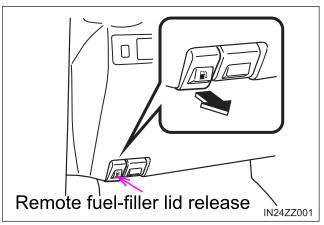Toyota Yaris: Sfi System / Internal Control Module Random Access Memory (RAM) Error Data Memory Failure (P060444)
MONITOR DESCRIPTION
The ECM continuously monitors its internal memory status. This self-check ensures that the ECM is functioning properly. The ECM memory status is diagnosed by internal mirroring of the main CPU and sub CPU to detect Random Access Memory (RAM) errors. If outputs from these CPUs are different and deviate from the standard, the ECM will illuminate the MIL and store this DTC.
| DTC No. | Detection Item | DTC Detection Condition | Trouble Area | MIL | Note |
|---|---|---|---|---|---|
| P060444 | Internal Control Module Random Access Memory (RAM) Error Data Memory Failure | ECM RAM error (1 trip detection logic). | ECM | Comes on | SAE: P0604 |
MONITOR STRATEGY
| Required Sensors/Components | ECM |
| Frequency of Operation | Continuous |
CONFIRMATION DRIVING PATTERN
- Connect the GTS to the DLC3.
- Turn the ignition switch to ON.
- Turn the GTS on.
- Clear the DTCs (even if no DTCs are stored, perform the clear DTC procedure).
- Turn the GTS off.
- Turn the ignition switch off.
- Disconnect the GTS.
- Disconnect the cable from the negative (-) auxiliary battery terminal and wait for 1 minute.
- Connect the cable to the negative (-) auxiliary battery terminal.
- Connect the GTS to the DLC3.
- Turn the ignition switch to ON.
- Turn the GTS on.
- Wait 16 seconds or more.
- Enter the following menus: Powertrain / Engine / Trouble Codes.
-
Read the pending DTCs.
HINT:
- If a pending DTC is output, the system is malfunctioning.
- If a pending DTC is not output, perform the following procedure.
- Enter the following menus: Powertrain / Engine / Utility / All Readiness.
- Input the DTC: P060444.
-
Check the DTC judgment result.
GTS Display
Description
NORMAL
- DTC judgment completed
- System normal
ABNORMAL
- DTC judgment completed
- System abnormal
INCOMPLETE
- DTC judgment not completed
- Perform driving pattern after confirming DTC enabling conditions
HINT:
- If the judgment result is NORMAL, the system is normal.
- If the judgment result is ABNORMAL, the system is malfunctioning.
CAUTION / NOTICE / HINT
NOTICE:
-
After the ignition switch is turned off, there may be a waiting time before disconnecting the negative (-) auxiliary battery terminal.
Click here

-
When disconnecting and reconnecting the auxiliary battery.
HINT:
When disconnecting and reconnecting the auxiliary battery, there is an automatic learning function that completes learning when the respective system is used.
HINT:
Read Freeze Frame Data using the GTS. The ECM records vehicle and driving condition information as Freeze Frame Data the moment a DTC is stored. When troubleshooting, Freeze Frame Data can help determine if the vehicle was moving or stationary, if the engine was warmed up or not, if the air fuel ratio was lean or rich, and other data from the time the malfunction occurred.
PROCEDURE
| 1. | CLEAR DTC |
(a) Clear the DTCs.
Powertrain > Engine > Clear DTCs(b) Turn the ignition switch off.
|
| 2. | READ OUTPUT DTC (DTC P060444) |
(a) Disconnect the cable from the negative (-) auxiliary battery terminal and wait for 1 minute.
(b) Connect the cable to the negative (-) auxiliary battery terminal.
(c) Wait 16 seconds or more.
(d) Read the DTCs.
Powertrain > Engine > Trouble Codes| Result | Proceed to |
|---|---|
| DTCs are not output | A |
| P060444 is output | B |
| A |
 | CHECK FOR INTERMITTENT PROBLEMS |
| B |
 | REPLACE ECM |
 System Voltage Circuit Short to Ground or Open (P056014)
System Voltage Circuit Short to Ground or Open (P056014)
MONITOR DESCRIPTION The auxiliary battery supplies electricity to the ECM even when the ignition switch is off. This power allows the ECM to store data such as DTC history, Freeze Frame Data and fuel trim values...
 Control Module Processor Watchdog/Safety MCU Failure (P060647)
Control Module Processor Watchdog/Safety MCU Failure (P060647)
MONITOR DESCRIPTION The ECM continuously monitors its main CPU and monitor IC. This self-check ensures that the ECM is functioning properly. If outputs from main CPU and monitor IC are different and deviate from the standard, the ECM will illuminate the MIL and store this DTC...
Other information:
Toyota Yaris XP210 (2020-2025) Reapir and Service Manual: Customize Parameters
CUSTOMIZE PARAMETERS CUSTOMIZE SMART KEY SYSTEM (for Entry Function) HINT: The following items can be customized. NOTICE: When the customer requests a change in a function, first make sure that the function can be customized. Record the current settings before customizing...
Toyota Yaris XP210 (2020-2025) Reapir and Service Manual: Data List / Active Test
DATA LIST / ACTIVE TEST DATA LIST HINT: Using the GTS to read the Data List allows the values or states of switches, sensors, actuators and other items to be read without removing any parts. This non-intrusive inspection can be very useful because intermittent conditions or signals may be discovered before parts or wiring is disturbed...
Categories
- Manuals Home
- Toyota Yaris Owners Manual
- Toyota Yaris Service Manual
- Fuse Panel Description
- Brake System Control Module "A" System Voltage System Voltage Low (C137BA2)
- Battery Monitor Module General Electrical Failure (P058A01)
- New on site
- Most important about car
Refueling
Before refueling, close all the doors, windows, and the liftgate/trunk lid, and switch the ignition OFF.
To open the fuel-filler lid, pull the remote fuel-filler lid release.