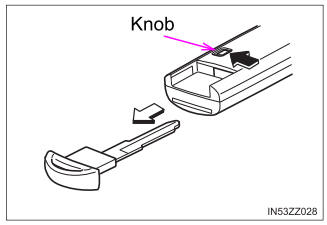Toyota Yaris: Dynamic Radar Cruise Control System / Freeze Frame Data
FREEZE FRAME DATA
CHECK FREEZE FRAME DATA
HINT:
The ECU records vehicle and driving condition information as freeze frame data the moment a DTC is stored.
(a) Enter the following menus: Powertrain / Radar Cruise 1*1 or Radar Cruise 2*2 / Trouble Codes.
- *1: Output from the ECM
- *2: Output from the millimeter wave radar sensor assembly
(b) Select the DTCs (with snow icon) for which freeze frame data is recorded.
Powertrain > Radar Cruise1 > Trouble Codes Powertrain > Radar Cruise2 > Trouble CodesNOTICE:
The operating conditions the moment a DTC is stored are recorded as freeze frame data. Furthermore, only the latest 3 DTCs can be stored by the millimeter wave radar sensor assembly.
LIST OF FREEZE FRAME DATA
(a) Radar Cruise1:
Powertrain > Radar Cruise1| Tester Display | Measurement Item | Range | Normal Condition | Diagnostic Note |
|---|---|---|---|---|
| Cruise Vehicle Speed | Vehicle speed | Min.: 0 km/h (0 mph), Max.: 255 km/h (158 mph) | Actual vehicle speed | - |
| Cruise Memory Vehicle Speed | Stored vehicle speed | Min.: 0 km/h (0 mph), Max.: 255 km/h (158 mph) | Stored vehicle speed | - |
| Cruise Request Throttle Opening Angle | Cruise requested position | 0 to 124.99 deg | Changes depending on the conditions of the dynamic radar cruise control system | - |
| Cruise Target Acceleration | Target acceleration while in cruise control mode | -13.10 to 13.10 m/s2 | Current value displayed | - |
| Driving Support ECU Target Acceleration | - | - | - | Cannot be used |
| Cruise Request Driving Force | Cruise request torque signal | -10.00 to 9.92 kN | Changes depending on the conditions of the dynamic radar cruise control system | - |
| Cruise Request Driving Force Feedback Status | - | - | - | Cannot be used |
| Cruise Control Permission Condition | - | - | - | Cannot be used |
| Cruise Control Condition | - | - | - | Cannot be used |
| Cruise Main Switch Operation Condition | Cruise control main switch status | ON or OFF | ON: Cruise control main switch pushed OFF: Cruise control main switch not pushed | - |
| Accelerator Pedal | Condition of the accelerator pedal during cruising | ON or OFF | ON: Accelerator pedal depressed OFF: Accelerator pedal released | - |
| Cruise Brake Cancel Switch | Cruise control brake cancel condition | ON or OFF | ON: Brake pedal depressed OFF: Brake pedal released | - |
| Stop Light Switch Main-CPU | Stop light switch signal | ON or OFF | ON: Brake pedal depressed OFF: Brake pedal released | - |
| Stop Light Switch Sub-CPU | - | - | - | Cannot be used |
| Request Manual Cancel | - | - | - | Cannot be used |
| Request Automatic Cancel | - | - | - | Cannot be used |
| Cruise Brake Control Decision | Cruise brake control decision | ON or OFF | ON: Cruise brake activated OFF: Cruise brake deactivated | - |
| Cruise Brake Control Permission Condition | - | - | - | Cannot be used |
(b) Radar Cruise 2:
Powertrain > Radar Cruise2| Tester Display | Measurement Item | Range | Normal Condition | Diagnostic Note |
|---|---|---|---|---|
| Total Distance Traveled | - | - | - | Cannot be used |
| Total Distance Traveled - Unit | - | - | - | Cannot be used |
| Cruise Control Mode | Cruise control mode signal | Vehicle-to-vehicle Distance Control (All Speed), Vehicle-to-vehicle Distance Control (Hi Speed) or Constant Speed Control | Vehicle-to-vehicle Distance Control (All Speed): Vehicle-to-vehicle distance control mode (w/ full-speed range following function) Vehicle-to-vehicle Distance Control (Hi Speed): Vehicle-to-vehicle distance control mode (w/o full-speed range following function) Constant Speed Control: Constant speed mode | - |
| Estimated Vehicle Acceleration | Estimated Vehicle Acceleration | Min.: -5.00 m/s2, Max.: 5.00 m/s2 | Current value displayed | - |
| Accelerator Pedal Idle | Accelerator pedal idle position signal | ON or OFF | ON: Accelerator pedal released OFF: Accelerator pedal depressed | - |
| Cruise Warning Request | Forward vehicle approach warning signal | ON or OFF | ON: Forward vehicle approaching OFF: Forward vehicle not approaching | - |
| Accelerator Over Ride | Accelerator pedal position signal during cruising | ON or OFF | ON: Accelerator over ride ON OFF: Accelerator over ride OFF | - |
| Front Radar Sensor High Temperature | Millimeter wave radar sensor assembly high temperature abnormality | Normal or High Temperature | Normal: Millimeter wave radar sensor assembly temperature is normal High Temperature: Millimeter wave radar sensor assembly temperature is high |
|
| Front Radar Sensor Low Voltage | Millimeter wave radar sensor assembly low voltage abnormality | Normal or Low Voltage | Normal: Millimeter wave radar sensor assembly voltage is normal Low Voltage: Millimeter wave radar sensor assembly voltage is low |
|
 Dtc Check / Clear
Dtc Check / Clear
DTC CHECK / CLEAR CHECK DTC (a) Check for DTCs (Test Failed / Pending / Confirmed). Powertrain > Radar Cruise1 > Trouble Codes Powertrain > Radar Cruise2 > Trouble Codes
Radar Cruise1: Stored in the ECM
Radar Cruise2: Stored in millimeter wave radar sensor assembly
GTS Display Description Test Failed Represent malfunctions that were detected during the current trip...
 Fail-safe Chart
Fail-safe Chart
FAIL-SAFE CHART Constant Speed Control Mode: Condition Multi-information Display Cruise Control Indicator Warning Buzzer When the following condition(s) occurs while the vehicle is in motion during cruise control, the system clears the set vehicle speed and cancels cruise control...
Other information:
Toyota Yaris XP210 (2020-2026) Reapir and Service Manual: Inspection
INSPECTION PROCEDURE 1. INSPECT REVERSE IDLER GEAR THRUST CLEARANCE (a) Using a feeler gauge, measure the reverse idler gear thrust clearance. Standard Clearance: 0.40 to 1.05 mm (0.0157 to 0.0413 in.) Maximum Clearance: 1.05 mm (0.0413 in.) If the clearance exceeds the maximum, replace the reverse idler gear, needle roller bearing, and reverse idler gear shaft...
Toyota Yaris XP210 (2020-2026) Reapir and Service Manual: Installation
INSTALLATION PROCEDURE 1. INSTALL GENERATOR WITH REGULATOR ASSEMBLY (a) Temporarily install the generator with regulator assembly. (b) Using an E8 "TORX" socket wrench, install the 2 stud bolts. Torque: 9.8 N·m {100 kgf·cm, 87 in·lbf} (c) Install the bolt...
Categories
- Manuals Home
- Toyota Yaris Owners Manual
- Toyota Yaris Service Manual
- Immobilizer System
- Brake System Control Module "A" System Voltage System Voltage Low (C137BA2)
- Headlights
- New on site
- Most important about car
Keys
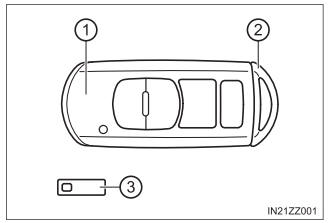
To use the auxiliary key, press the knob and pull out the auxiliary key from the smart key.