Toyota Yaris: Fully Automatic Type / Operation of Automatic Air Conditioner
Toyota Yaris XP210 (2020-2026) Owner's Manual / Interior Features / Climate Control System / Fully Automatic Type / Operation of Automatic Air Conditioner
- Set the mode selector dial to the AUTO position.
- Set the air intake selector to the outside air position (indicator light turned off).
- Set the fan control dial to the AUTO position.
- Press the A/C switch to operate the air conditioner (turn indicator light on).
- Set the temperature control dial to the desired position.
- To turn off the system, set the fan control dial to the 0 position.
Operation of Automatic Air conditioner
- If the recirculated air position is used for long periods in cold weather or high humidity, the windshield may fog up more easily.
- Setting the temperature to maximum hot or cold will not provide the desired temperature at a faster rate.
- When selecting heat, the system will restrict airflow until it has warmed to prevent cold air from blowing out of the vents.
 Control Switches
Control Switches
Temperature control dial
This dial controls temperature. Turn it clockwise for hot and
counterclockwise for cold.
Fan control dial
The fan has seven speeds...
 Windshield Defrosting and Defogging
Windshield Defrosting and Defogging
Set the mode selector dial to the
position and turn the fan
control dial to the desired speed.
In this position, the outside air position is automatically selected, and
when the fan control dial is ON, the air conditioner automatically turns
on...
Other information:
Toyota Yaris XP210 (2020-2026) Reapir and Service Manual: Removal
REMOVAL PROCEDURE 1. REMOVE FRONT BUMPER ASSEMBLY Click here 2. REMOVE RADIATOR UPPER AIR GUIDE PLATE Click here 3. REMOVE FRONT FENDER LINER LH HINT: Use the same procedure as for front fender liner RH. Click here 4. REMOVE HOOD LOCK ASSEMBLY (a) w/ Engine Hood Courtesy Switch: (1) Disconnect the connector...
Toyota Yaris XP210 (2020-2026) Reapir and Service Manual: Removal
REMOVAL CAUTION / NOTICE / HINT The necessary procedures (adjustment, calibration, initialization, or registration) that must be performed after parts are removed, installed, or replaced during the mass air flow meter removal/installation are shown below...
Categories
- Manuals Home
- Toyota Yaris Owners Manual
- Toyota Yaris Service Manual
- Engine Start Function When Key Battery is Dead
- Adjustment
- G16e-gts (engine Mechanical)
- New on site
- Most important about car
Keys
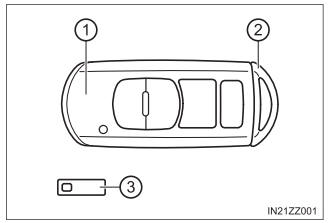
To use the auxiliary key, press the knob and pull out the auxiliary key from the smart key.
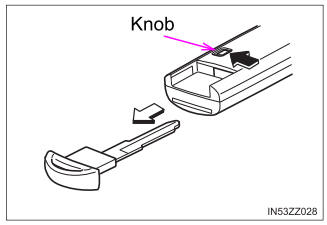
Copyright © 2026 www.toyaris4.com
