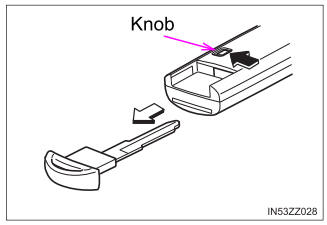Toyota Yaris: Lane Tracing Assist System / Diagnosis System
DIAGNOSIS SYSTEM
DIAGNOSIS MODE FUNCTION
(a) When a malfunction occurs in the lane tracing assist system, the LTA indicator light illuminates in yellow and a message is displayed on the multi-information display.
| Warning Message | Details | DTC/RoB | LTA Indicator |
|---|---|---|---|
| "LTA Malfunction Visit Your Dealer" | Lane tracing assist system malfunction is detected | Stored | Illuminated in yellow |
| "LTA Unavailable" | Sensor other than the forward recognition camera sensor is temporary unavailable | Stored | Illuminated in yellow |
| LTA Indicator Status | Status |
|---|---|
| *: When entering the lane departure warning under the lane departure restraint, changes to yellow blinking. | |
| Illuminated in yellow | LTA malfunction or temporarily unavailable |
| Yellow blinking | Under lane departure warning |
| Illuminated in green | Steering assistance by the lane departure restraint function or lane centering function in operation* |
| Illuminated in white | Under lane departure monitoring |
| Off | LTA off |
 Problem Symptoms Table
Problem Symptoms Table
PROBLEM SYMPTOMS TABLE NOTICE:
When replacing the forward recognition camera, always replace it with a new one. If a forward recognition camera which was installed to another vehicle is used, the information stored in the forward recognition camera will not match the information from the vehicle and a DTC may be stored...
 Terminals Of Ecu
Terminals Of Ecu
TERMINALS OF ECU NOTICE:
DTCs may be output when connectors are disconnected during inspection. Therefore, be sure to clear the DTCs using the GTS once the inspection has been completed...
Other information:
Toyota Yaris XP210 (2020-2026) Reapir and Service Manual: Reassembly
REASSEMBLY CAUTION / NOTICE / HINT CAUTION: Wear protective gloves. Sharp areas on the parts may injure your hands. HINT: Use the same procedure for the driver side and front passenger side. The procedure listed below is for the driver side. Use the same procedure for sports seat type and sporty seat type...
Toyota Yaris XP210 (2020-2026) Reapir and Service Manual: Actuator Supply Voltage "A" Circuit Short to Ground or Open (P065714)
DESCRIPTION The electronic throttle control system has a dedicated power supply circuit. The voltage (+BM, +BM2) is monitored and when it is low (less than 4 V), the ECM determines that there is a malfunction in the electronic throttle control system and cuts off the current to the throttle actuator...
Categories
- Manuals Home
- Toyota Yaris Owners Manual
- Toyota Yaris Service Manual
- Opening and Closing the Liftgate/Trunk Lid
- Fuel Gauge
- To Set Speed
- New on site
- Most important about car
Keys
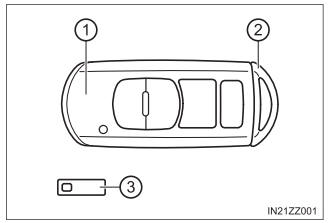
To use the auxiliary key, press the knob and pull out the auxiliary key from the smart key.