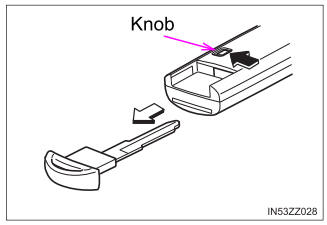Toyota Yaris: Cruise Control / Activation/Deactivation
To activate the system, press the ON switch. The cruise main indication (white) is displayed.
To deactivate the system, press the OFF/CAN switch.
The cruise main indication (white) turns off.
When the ignition is switched OFF, the system status before it was turned off is maintained. For example, if the ignition is switched OFF with the cruise control system operable, the system will be operable when the ignition is switched ON the next time.
WARNING
Always turn off the cruise control system when it is not in use
Leaving the cruise control system in an activation-ready state while the cruise control is not in use is dangerous as the cruise control could unexpectedly activate if the activation button is accidentally pressed, and result in loss of vehicle control and an accident.
 Cruise Main Indication (White), Cruise Set Indication (White)/Indicator
Light (Green)
Cruise Main Indication (White), Cruise Set Indication (White)/Indicator
Light (Green)
Cruise main indication (white)
The cruise main indication
(white) is displayed in the
instrument cluster when the
cruise control system is activated...
 To Set Speed
To Set Speed
Activate the cruise control system by pressing the ON switch. The
cruise main indication (white) is displayed.
Accelerate to the desired speed, which must be more than 16 mph
(25 km/h)...
Other information:
Toyota Yaris XP210 (2020-2026) Reapir and Service Manual: Vacuum Regulating Valve
ComponentsCOMPONENTS ILLUSTRATION *1 VACUUM REGULATING VALVE ASSEMBLY *2 NO. 2 VACUUM TRANSMITTING HOSE *3 NO. 1 VACUUM TRANSMITTING HOSE *4 NO. 1 ENGINE COVER SUB-ASSEMBLY N*m (kgf*cm, ft.*lbf): Specified torque - - RemovalREMOVAL PROCEDURE 1...
Toyota Yaris XP210 (2020-2026) Reapir and Service Manual: Left Rear Wheel Speed Sensor Circuit Intermittent (C050C1F)
DESCRIPTION The speed sensor detects wheel speed and sends the appropriate signals to the skid control ECU (brake actuator assembly). These signals are used for brake control. Speed sensor rotors have rows of alternating N and S magnetic poles, and their magnetic fields change when the rotors turn...
Categories
- Manuals Home
- Toyota Yaris Owners Manual
- Toyota Yaris Service Manual
- Power Integration No.1 System Missing Message (B235287,B235587,B235787-B235987)
- To Set Speed
- Battery Monitor Module General Electrical Failure (P058A01)
- New on site
- Most important about car
Keys
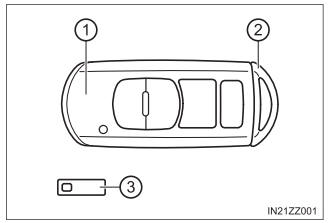
To use the auxiliary key, press the knob and pull out the auxiliary key from the smart key.