Toyota Yaris: Maintenance and Care / Scheduled Maintenance
Toyota Yaris XP210 (2020-2026) Owner's Manual / Maintenance and Care / Scheduled Maintenance
Maintenance Monitor
- Select the
 icon on the home
screen to display the “Applications” screen.
icon on the home
screen to display the “Applications” screen. - Select “Maintenance” to display the maintenance list screen.
- Switch the tab and select the setting item you want to change.
You can customize settings in the setup display as follows:
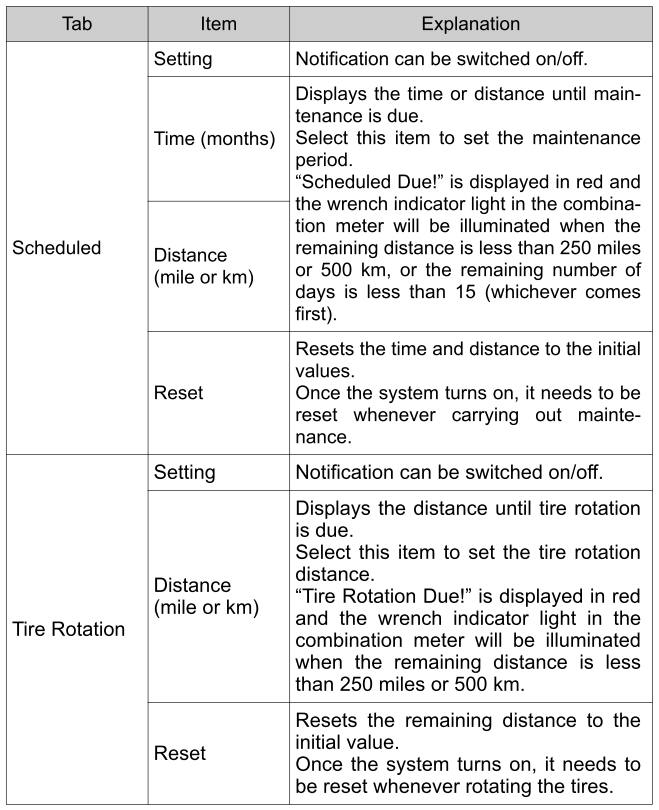
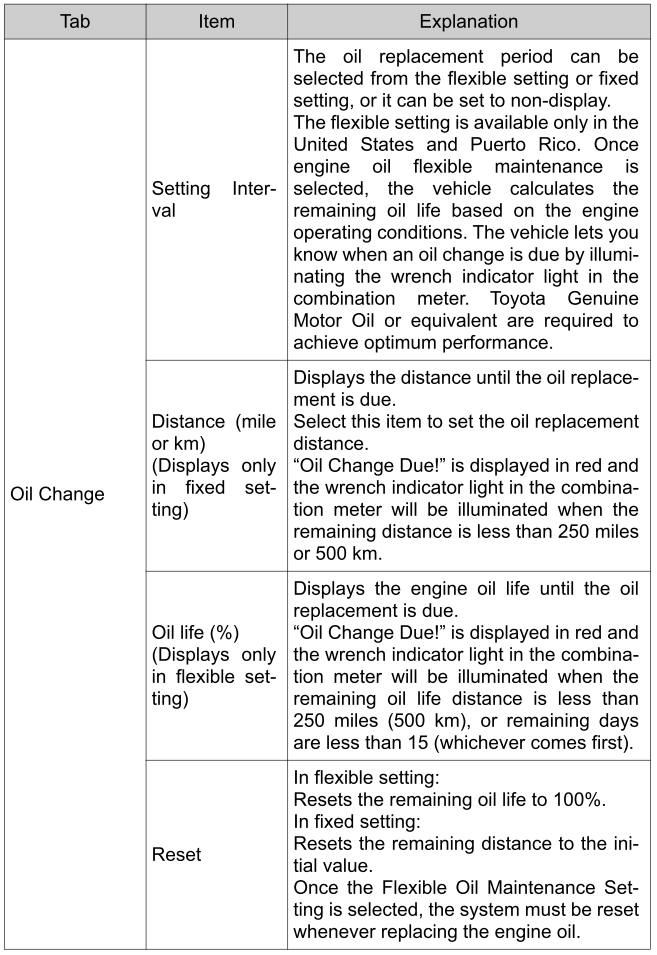
 Essential Information Introduction
Essential Information Introduction
Be careful not to hurt yourself when inspecting your vehicle, replacing
a tire, or doing some kind of maintenance such as car washing. In particular,
wear thick work gloves such as cotton gloves when touching
areas that are difficult to see while inspecting or working on your vehicle...
Other information:
Toyota Yaris XP210 (2020-2026) Reapir and Service Manual: Problem Symptoms Table
PROBLEM SYMPTOMS TABLE NOTICE: When replacing the combination meter assembly, always replace it with a new one. If a combination meter assembly which was installed to another vehicle is used, the information stored in it will not match the information from the vehicle and a DTC may be stored...
Toyota Yaris XP210 (2020-2026) Owner's Manual: Inspecting Engine Oil Level
Be sure the vehicle is on a level surface. Warm up the engine to normal operating temperature. Turn it off and wait at least 5 minutes for the oil to return to the oil pan. Pull out the dipstick, wipe it clean, and reinsert it fully. Full OK Low Pull it out again and examine the level...
Categories
- Manuals Home
- Toyota Yaris Owners Manual
- Toyota Yaris Service Manual
- Engine Start Function When Key Battery is Dead
- Headlights
- Brake System Control Module "A" System Voltage System Voltage Low (C137BA2)
- New on site
- Most important about car
Key Suspend Function
If a key is left in the vehicle, the functions of the key left in the vehicle are temporarily suspended to prevent theft of the vehicle.
To restore the functions, press the unlock button on the functions-suspended key in the vehicle.
Copyright © 2026 www.toyaris4.com

