Toyota Yaris: Door Locks / Locking, Unlocking with Auxiliary Key
Toyota Yaris XP210 (2020-2026) Owner's Manual / Before Driving / Door and Locks / Door Locks / Locking, Unlocking with Auxiliary Key
Turn the auxiliary key toward the front to lock, toward the back to unlock.
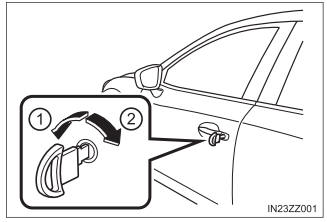
- Lock
- Unlock
To lock
All doors and the liftgate lock automatically when the driver’s door is locked using the auxiliary key.
To unlock
The driver’s door unlocks when the auxiliary key is turned briefly to the unlock position and then immediately returned to the center position.
All doors and the liftgate unlock when the driver’s door is unlocked and the auxiliary key is held in the unlock position for one second or longer.
 Door Locks
Door Locks
When the ignition is switched to ACC or ON, the vehicle lock-out prevention
feature prevents you from locking yourself out of the vehicle.
All doors and the liftgate will automatically unlock if they are locked
using the power door locks with any door or the liftgate open...
 Locking, Unlocking with Request Switch (With the advanced keyless function)
Locking, Unlocking with Request Switch (With the advanced keyless function)
All doors and the liftgate can be
locked/unlocked by pressing the
request switch while the key is
being carried.
To lock
To lock the doors and the liftgate, press the request switch and the
hazard warning lights will flash once...
Other information:
Toyota Yaris XP210 (2020-2026) Reapir and Service Manual: How To Proceed With Troubleshooting
CAUTION / NOTICE / HINT HINT: Use the following procedure to troubleshoot the lighting system. *: Use the GTS. PROCEDURE 1. VEHICLE BROUGHT TO WORKSHOP NEXT 2. CUSTOMER PROBLEM ANALYSIS HINT: In troubleshooting, confirm that the problem symptoms have been accurately identified...
Toyota Yaris XP210 (2020-2026) Reapir and Service Manual: Installation
INSTALLATION CAUTION / NOTICE / HINT HINT: Use the same procedure for the RH side and LH side. The following procedure is for the LH side. PROCEDURE 1. INSTALL REAR UPPER COIL SPRING INSULATOR (a) Install the rear upper coil spring insulator to the vehicle body...
Categories
- Manuals Home
- Toyota Yaris Owners Manual
- Toyota Yaris Service Manual
- Auto Lock/Unlock Function
- Engine & Hybrid System
- To Set Speed
- New on site
- Most important about car
Keys
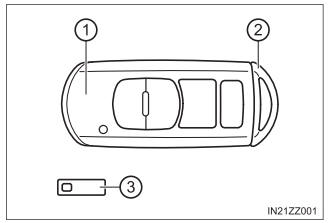
To use the auxiliary key, press the knob and pull out the auxiliary key from the smart key.
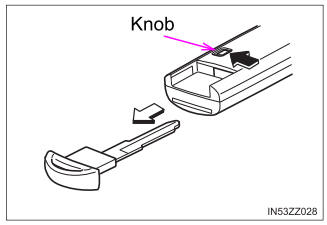
Copyright © 2026 www.toyaris4.com
