Toyota Yaris: Fuel Economy Monitor (If equipped) / Fuel Consumption Display
Toyota Yaris XP210 (2020-2026) Owner's Manual / When Driving / Fuel Economy Monitor (If equipped) / Fuel Consumption Display
Information regarding the fuel economy is displayed.
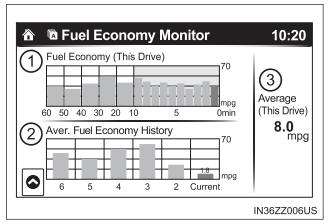
- Displays the fuel economy for the past 60
minutes.
- Displays the fuel economy every minute for the past 1 to 10 minutes.
- Displays the fuel economy every 10 minutes for the past 10 to 60 minutes.
- Displays the average fuel economy over the past 5 resets and after the current reset.
- Calculates the average fuel economy every minute after vehicle travel begins, and displays it.
- The fuel economy data is synchronized (linked) with the average fuel economy displayed in the trip computer.
- To reset the fuel economy data, press the
 icon in the menu. (The
average fuel economy displayed in the trip computer resets at the same time.)
icon in the menu. (The
average fuel economy displayed in the trip computer resets at the same time.) - After resetting the fuel economy data, “-- -” is displayed while the average fuel economy is being calculated.
Ending Screen Display
If the ending display on the fuel economy monitor is on when the ignition is switched from ON to OFF, the information regarding the fuel economy is displayed.
 Fuel Economy Monitor (If equipped)
Fuel Economy Monitor (If equipped)
The Fuel Consumption information is displayed by operating
each icon in the display.
In addition, after completing a trip, the total energy efficiency to
date is displayed in the ending display when the ending display
is turned on...
 Fuel Economy Data Reset and Trip Meter (TRIP A) Synchronization (Linking)
Fuel Economy Data Reset and Trip Meter (TRIP A) Synchronization (Linking)
Because the average fuel economy indication on the instrument cluster display
is linked with the “Average Fuel Economy History” (Current) indication on the
center display, when one is reset the other is also reset...
Other information:
Toyota Yaris XP210 (2020-2026) Reapir and Service Manual: Reassembly
REASSEMBLY CAUTION / NOTICE / HINT HINT: Use the same procedure for the RH side and LH side. The following procedure is for the LH side. PROCEDURE 1. INSTALL OUTER MIRROR RETRACTOR (a) Install a new wire harness to a new outer mirror retractor...
Toyota Yaris XP210 (2020-2026) Reapir and Service Manual: Vacuum Regulating Valve
ComponentsCOMPONENTS ILLUSTRATION *1 VACUUM REGULATING VALVE ASSEMBLY *2 NO. 2 VACUUM TRANSMITTING HOSE *3 NO. 1 VACUUM TRANSMITTING HOSE *4 NO. 1 ENGINE COVER SUB-ASSEMBLY N*m (kgf*cm, ft.*lbf): Specified torque - - RemovalREMOVAL PROCEDURE 1...
Categories
- Manuals Home
- Toyota Yaris Owners Manual
- Toyota Yaris Service Manual
- Key Battery Replacement
- Maintenance
- How to connect USB port/Auxiliary jack
- New on site
- Most important about car
Fuel Gauge
The fuel gauge shows approximately how much fuel is remaining in the tank when the ignition is switched ON. We recommend keeping the tank over 1/4 full.

Copyright © 2026 www.toyaris4.com
