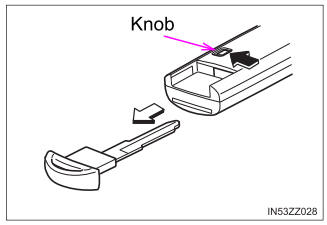Toyota Yaris: Lighting System / Operation Check
OPERATION CHECK
INSPECT ILLUMINATED ENTRY SYSTEM OPERATION
NOTICE:
Perform this inspection with the customize parameters at the initial settings.
Click here

HINT:
Perform this inspection with the map light assembly door linked switch on and the room light assembly switch set to DOOR.
| Control | Condition | Lights that Operate |
|---|---|---|
| Actuation Area-linked | With the push start switch off and all of the doors closed and locked, enter an exterior detection area while carrying an electrical key transmitter and check that the lights that operate turn on for approximately 15 seconds and then turn off. |
|
| Door Lock/Unlock-linked | With the ignition switch off and all of the doors closed and locked, unlock any door using an unlock operation (key-linked, wireless or entry unlock operation) and check that the lights that operate turn on for 15 seconds and then turn off. |
|
| Door Open/Close-linked | With the ignition switch off and all of the doors closed, open any door and check that the lights that operate turn on. While the lights that operate are on, close all of the doors and check that the lights that operate turn off after approximately 15 seconds. |
|
| With the push start switch off and all of the doors closed, open any front door and check that the light that operates turns on. While the light that operates is on, close the front doors and check that the light that operates turns off after approximately 40 seconds. | Push Start Switch Illumination | |
| With the ignition switch in ON, open any door and check that the lights that operate turn on. While the lights that operate are on, close all of the doors and check that the lights that operate turn off. |
| |
| Push Start Switch Illumination | Turn the ignition switch from ACC or ON to off and check that the lights that operate turn on for approximately 15 seconds and then turn off. |
|
| Turn the ignition switch from ACC or ON to off and check that the light that operates turns on for approximately 40 seconds and then turns off. | Power Switch Illumination | |
| Push Start Switch-linked | Turn the ignition switch from ACC or ON to off and check that the lights that operate turn on for approximately 15 seconds and then turn off. |
|
| Turn the ignition switch from ACC or ON to off and check that the light that operates turns on for approximately 40 seconds and then turns off. | Push Start Switch Illumination |
- *1: w/ Ambient Illumination Light
INSPECT AUXILIARY BATTERY SAVING CONTROL OPERATION
(a) The operations and conditions of this control are described below.
| Control | Condition | Lights that Operate |
|---|---|---|
| Basic Operation | When 20 minutes elapse after the ignition switch is turned from ACC or ON to off and the lights that operate remain on, the lights are turned off. HINT: Battery saving control is canceled when any of the following operations is performed before the lights are turned off by battery saving control. After the operation is performed, the lights remain on for another 20 minutes and then the lights are turned off.
|
|
| When 20 minutes elapse after the driver door/front passenger door is opened and the lights that operate remain on, the lights are turned off. HINT: Battery saving control is canceled when any of the following operations is performed before the lights are turned off by battery saving control. After the operation is performed, the lights remain on for another 20 minutes and then the lights are turned off.
| Push Start Switch Illumination |
- *1: w/ Ambient Illumination Light
 How To Proceed With Troubleshooting
How To Proceed With Troubleshooting
CAUTION / NOTICE / HINT HINT:
Use the following procedure to troubleshoot the lighting system.
*: Use the GTS.
PROCEDURE 1. VEHICLE BROUGHT TO WORKSHOP
NEXT
2...
 Customize Parameters
Customize Parameters
CUSTOMIZE PARAMETERS CUSTOMIZE LIGHTING SYSTEM (INT) NOTICE:
When the customer requests a change in a function, first make sure that the function can be customized...
Other information:
Toyota Yaris XP210 (2020-2024) Owner's Manual: Rear View Monitor
The rear view monitor provides visual images of the rear of the vehicle when reversing. If water, snow, or mud is stuck on the camera lens, wipe it off using a soft cloth. If it cannot be wiped off, use a mild detergent. If the camera temperature changes rapidly (Hot to cold, cold to hot), the rear view monitor may not operate correctly...
Toyota Yaris XP210 (2020-2024) Owner's Manual: Child-Restraint System Installation
In this owner’s manual, explanation of child-restraint systems is provided for the following three types of popular child-restraint systems: infant seat, child seat, booster seat. Infant seat An infant seat provides restraint by bracing the infant’s head, neck and back against the seating surface...
Categories
- Manuals Home
- Toyota Yaris Owners Manual
- Toyota Yaris Service Manual
- How to connect USB port/Auxiliary jack
- Brake System Control Module "A" System Voltage System Voltage Low (C137BA2)
- Auto Lock/Unlock Function
- New on site
- Most important about car
Keys
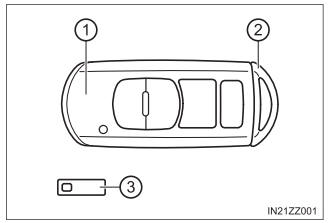
To use the auxiliary key, press the knob and pull out the auxiliary key from the smart key.