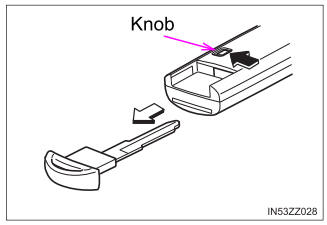Toyota Yaris: Headup Display System / Customize Parameters
CUSTOMIZE PARAMETERS
NOTICE:
- When the customer requests a change in a function, first make sure that the function can be customized.
- Be sure to make a note of the current settings before customizing.
- When troubleshooting a function, first make sure that the function is set to the default setting.
HINT:
The following items can be customized.
CUSTOMIZE HEADUP DISPLAY SYSTEM
(a) Customizing with the GTS
(1) Select the setting by referring to the table below.
Display| Tester Display | Description | Default | Setting | ECU |
|---|---|---|---|---|
| Projection Adjustment (Tilt) | Headup display image calibration (Tilt calibration) | Default | $03:Clockwise (+3),$02:Clockwise (+2),$01:Clockwise (+1),$00:Default,$FF:Anti-Clockwise (-1),$FE:Anti-Clockwise (-2),$FD:Anti-Clockwise (-3) | Meter mirror sub-assembly |
| Projection Adjustment (Keystone) | Headup display image calibration (Keystone calibration) | Default | $03:Narrow Top (+3),$02:Narrow Top (+2),$01:Narrow Top (+1),$00:Default,$FF:Narrow Bottom (-1),$FE:Narrow Bottom (-2),$FD:Narrow Bottom (-3) | Meter mirror sub-assembly |
| Projection Adjustment (Distortion) | Headup display image calibration (Distortion calibration) | Default | $03:Convex (+3),$02:Convex (+2),$01:Convex (+1),$00:Default,$FF:Concave (-1),$FE:Concave (-2),$FD:Concave (-3) | Meter mirror sub-assembly |
| Audio Information Display Function | Audio system operation status display setting for headup display | ON | $00:OFF,$01:ON | Meter mirror sub-assembly |
| Master Caution Display Function | Master warning display setting for headup display | ON | $00:OFF,$01:ON | Meter mirror sub-assembly |
| Speed Limit Display Function | Speed limit display setting for headup display | ON | $00:OFF,$01:ON | Meter mirror sub-assembly |
| Turn by Turn Animation Function | Route guidance to destination display setting for headup display | ON | $00:OFF,$01:ON | Meter mirror sub-assembly |
| Traffic Sign Recognition Animation Function | Traffic sign recognition display setting for headup display | ON | $00:OFF,$01:ON | Meter mirror sub-assembly |
| Memory Call Link Function | Memory call link setting for headup display image position*1 | ON | $00:OFF,$01:ON | Meter mirror sub-assembly |
| Seat Switch Link Function | Power seat switch link setting for headup display image position*1 | ON | $00:OFF,$01:ON | Meter mirror sub-assembly |
| ECO Drive Indicator Zone Display Function | ECO driving indicator function setting for headup display | ON | $00:OFF,$01:ON | Meter mirror sub-assembly |
| Projection Adjustment (Tilt) | Headup display image calibration*1 (Tilt calibration) | Default | $05:Clockwise (+5),$04:Clockwise (+4),$03:Clockwise (+3),$02:Clockwise (+2),$01:Clockwise (+1),$00:Default,$FF:Anti-Clockwise (-1),$FE:Anti-Clockwise (-2),$FD:A**cut** | Meter mirror sub-assembly |
HINT:
- Depending on the specifications of the vehicle, some items may not be displayed.
- *1: Not applicable to this vehicle
(b) Customizing with the multi-information display
(1) Turn the ignition switch to ON.
(2) Select the settings tab on the multi-information display and set the customize settings.
| Display | Detail | Description | Setting | ECU | |
|---|---|---|---|---|---|
| HUD Main | - | Headup display system setting | ON/OFF | Meter mirror sub-assembly | |
| HUD Brightness/Position | Brightness and display position setting for headup display | - | |||
| HUD Driving Support | Tachometer Settings | Display setting for headup display | Blank/Eco Indicator/Tachometer | ||
| Navigation | Display setting for headup display | ON/OFF | |||
| Lane | Display setting for headup display | ON/OFF | |||
| Driving Assist | Display setting for headup display | ON/OFF | |||
| Compass | Display setting for headup display | ON/OFF | |||
| Audio | Display setting for headup display | ON/OFF | |||
| HUD Rotation | Headup display image calibration (rotation calibration) | - | |||
HINT:
Depending on the specifications of the vehicle, some items may not be displayed.
 How To Proceed With Troubleshooting
How To Proceed With Troubleshooting
CAUTION / NOTICE / HINT HINT:
Use the following procedure to troubleshoot the headup display system.
*: Use the GTS.
PROCEDURE 1. VEHICLE BROUGHT TO WORKSHOP
NEXT
2...
 Utility
Utility
UTILITY MIRROR POSITION INITIALIZATION HINT: Use this procedure to return the display of the headup display to its initial position. (a) Perform the procedure displayed on the GTS...
Other information:
Toyota Yaris XP210 (2020-2024) Owner's Manual: Cleaning the Upholstery and Interior Trim
Vinyl Remove dust and loose dirt from vinyl with a whisk broom or vacuum cleaner. Clean vinyl with a leather-and-vinyl cleaner. Leather (if equipped) Remove dust and sand first using a vacuum cleaner or other means, then wipe dirt off using a soft cloth with a leather cleaner or a soft cloth soaked in mild soap...
Toyota Yaris XP210 (2020-2024) Reapir and Service Manual: System Description
SYSTEM DESCRIPTION SEAT BELT WARNING SYSTEM DESCRIPTION (a) Seat belt warning light operation for driver seat belt: (1) The seat belt warning light on the combination meter assembly illuminates, blinks or turns off in accordance with the driver seat belt state, vehicle speed, shift lever position and parking brake state...
Categories
- Manuals Home
- Toyota Yaris Owners Manual
- Toyota Yaris Service Manual
- Fuse Panel Description
- Battery Monitor Module General Electrical Failure (P058A01)
- Key Battery Replacement
- New on site
- Most important about car
Keys
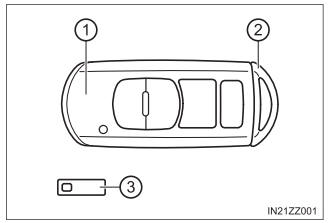
To use the auxiliary key, press the knob and pull out the auxiliary key from the smart key.